Apple Podcasts | Spotify
We started an email series a while back called SEO Squeeze. We share quick SEO tips you can do each week to improve your SEO. This blog is a teaser of what it’s like to get the SEO tips in your inbox every Sunday. Sign up here and catch up on the rest on Substack!
We know this many SEO tips can get overwhelming. We heard some advice recently to make consistent, small changes to your website and thought it was genius!
Write each of these tips on an index card. When you have an extra 20-30 minutes one day, draw an index card, and perform that SEO tip.
You won’t feel like you have to do all these SEO best practices in one day, but you can make consistent changes to improve your SEO. Give it a try!
These SEO tips are also just a taste of what you get inside SEO on Tap. Join today!
1. Update One Old Blog Headline
Do you have an old piece of content that might say something like “best this or that of 2023?” (or dare we say, 2022, 2021…🤭) Jump in and update the headline to read 2024 (after making sure the content is still relevant of course!) That is exactly what we did for this blog!
2. Fix Your Broken Links
Use this tool (it’s completely free), and copy and paste your website. Run the report and see if you have any broken website links that need fixing!
The awesome part is that this tool shows you exactly where to find that broken link. Click on the URL link and search for whatever the “Link Text” is – that’s your broken link!
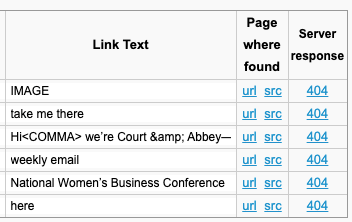
3. Google Yourself
This SEO tip is pretty simple huh!? Before you give yourself a Google makeover, you need to see what you have to work with.
So give yourself a Google and take note of what you see:
- Do you show up easily or are you having a hard time finding yourself?
- Do you have an image showing up next to your website name?
- What shows up in that blue text? Your name + a keyword?
- What additional links show up?
- As you scroll, what other types of content show up for you?
Just take note of what’s happening in the ecosystem here and later, we will start tweaking things. 😉
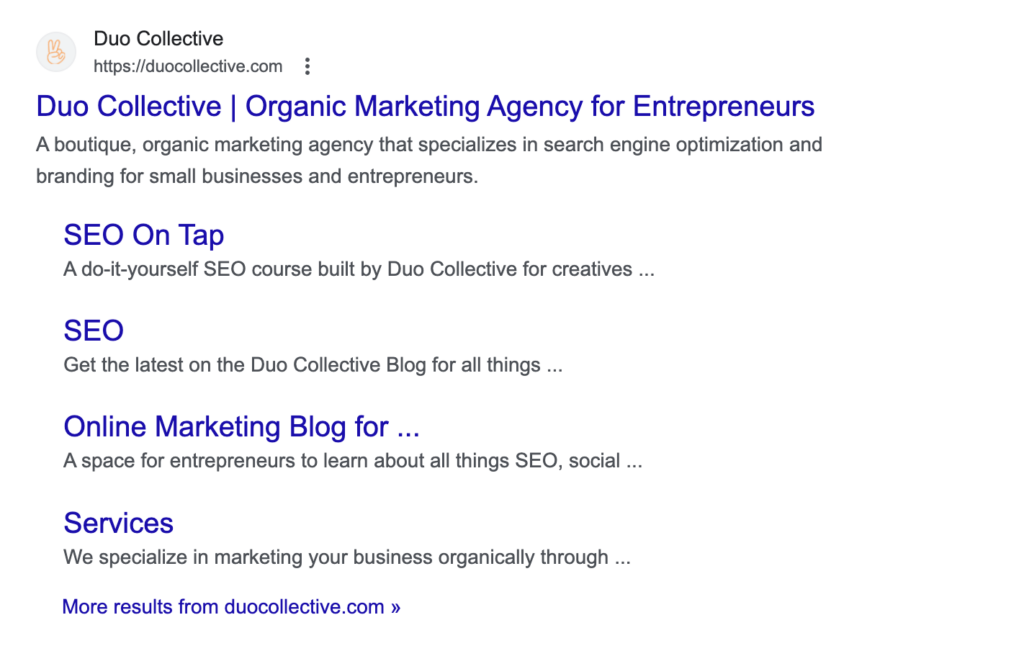
4. Update Your Homepage SEO Title
When you Google yourself, that blue text that shows up on Google is called your SEO Title. If that looks like just your brand name or said the word “home” (newsflash, everyone knows this is already your home page 🫣) then we need to make this a little more impactful.
For your home page, follow this formula:
Brand Name | Keywords
Here are some of our clients for inspiration:
Mixly Cocktail Co. | Simple Ingredient Cocktail & Mocktail Mixers
My Pop-Up Party | Pittsburgh Balloon Artists & Party Stylists
Media By Molly | Montana Wedding & Elopement Videographer
Wendy Kathryn | Simplified Holistic Health & Nontoxic Living
A couple of quick notes:
- If you don’t know where to find this within your website platform simply Google “Change my SEO Title for Showit / Shopify / WordPress / etc.”
- Use Title Case— capitalize the first letter of every word to help you stand out.
- Use this tool to stay within the width requirements (about 60 characters)
And that’s it! Don’t overthink it. This will take you 10 minutes at most to update one page so don’t put it off either!
5. Update Your Favicon
A Search Engine Result Page (SERP) is more visual now than ever before. See that cute little peace sign image next to our brand name? That is called a Favicon and it will show up alongside your brand on every page of your website.
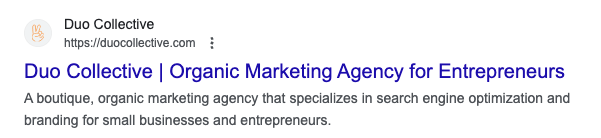
Usually, because of how teeny these are, they should be submarks or icons of your brand versus the full logo.
Open a Canva doc to size 16 x 16 (yep, teeny tiny) and drop in a submark or icon. Then upload that to your website platform. Most of the time these are found in the “Site Settings” section. But if you aren’t sure, just Google “Update my Favicon for Showit / Shopify / Squarespace / etc.”
And now you’ve just made your website more visually appealing on search! 👏
6. Update Your Meta Description
Now that you’ve updated your favicon and SEO title, there’s just one thing left – edit your meta description, or that black description underneath your blue SEO Title.
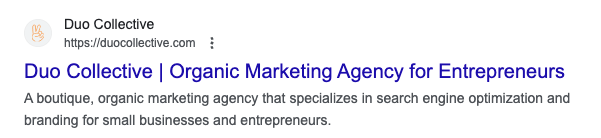
Fun Fact: This is NOT a ranking factor, so take the pressure off right now.
Here are a few things you could include in your short sentence or two:
- Keywords of your offerings or products
- A pain point or a benefit you solve
- A call to action
- Also, don’t repeat your SEO Title (use this precious real estate wisely!)
Use this tool to help you stay within the character limit. And write this like you would a paid ad to help you stand out amongst the sea of other people on that search page.
7. Update Your Site Name
See “Duo Collective” in the screenshot below? This is called your Site Name, and it should be your brand name. If it’s not, let’s update it!
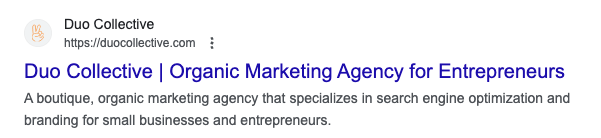
You’ll likely find this in your “Site Settings” section and it’s usually in the same place you updated your Favicon. A peek at Showit below…
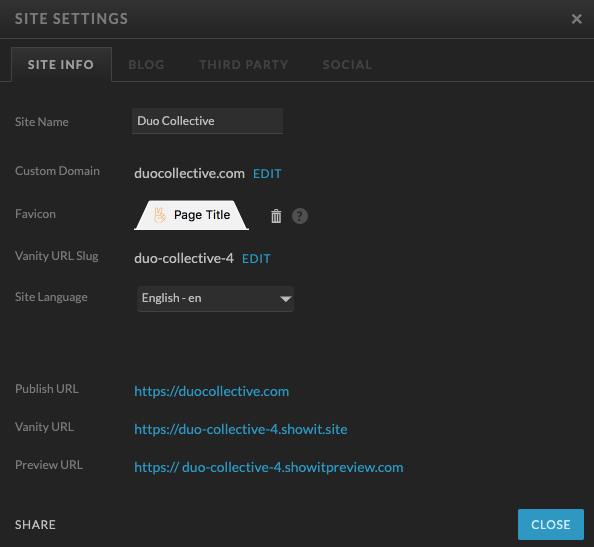
8. Get Yourself Published!
Have you heard of this tool? Featured is a website where experts like you can connect with journalists and publications to get you featured online. And it’s completely free. You can get 3 submissions a month on the free plan.
It gets your brand and expertise out in front of new eyes and gives you a fancy backlink, which is great for your SEO. Take a peek at one of the features we received recently!
P.S. This is the exact type of content we share in Module 5 of SEO On Tap: Long-Term Growth Strategies. We have an entire lesson dedicated to backlink strategies just like this!
9. Understanding the Difference Between All the Google Tools
There are so many tools out there that Google gives us for free (thank you Google!) that sometimes it’s hard to keep track. And sometimes we confuse them and think they are all the same. 🫣
So today we are breaking down the THREE Google Tools you need. Click on each link to see if you have them!
Google Search Console: Measures the performance of your website on Google.
Google Analytics: Measures the performance of your website across any platform.
Google Business Profile: A local profile that helps you rank higher on maps and get reviews.
Psst… This is the exact type of content we share in Module 4 of SEO On Tap: Measuring Your SEO Success. We have lessons that will teach you how to sign up for these tools and better yet, understand them!
10. Use The Compare Feature in Google Search Console to See Which Blog Posts Need Some Extra Love
This is one of our favorite SEO tips and tricks to see how our blogs are performing over time. When you look at your search results under “performance”, you’ll sort by page, then click on the dates and choose “compare”.
Take a peek at the column that shows “click difference” and look for posts with a decrease. These are the posts that might need some extra love!
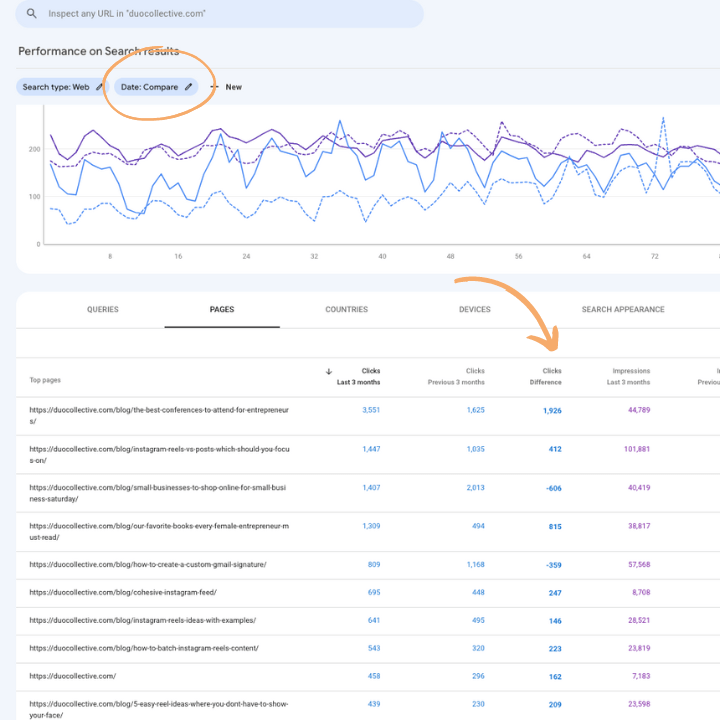
11. Get Better at Internally Linking Your Content
An internal link is a link on your website that drives to another page on your website— meaning you never leave your .com These are super important because they help search crawlers understand your content and how they are all related. Not to mention it helps them to find your content quicker!
Not sure how to do it? We have the perfect ChatGPT / Gemini prompt for you:
Suggest a few places to naturally link to other pages on my site from this page/post [insert URL].
*If you pay for ChatGPT it will actually be able to crawl your content and therefore give you better link suggestions.
Here’s a quick example of us using this prompt inside Gemini for this podcast episode.
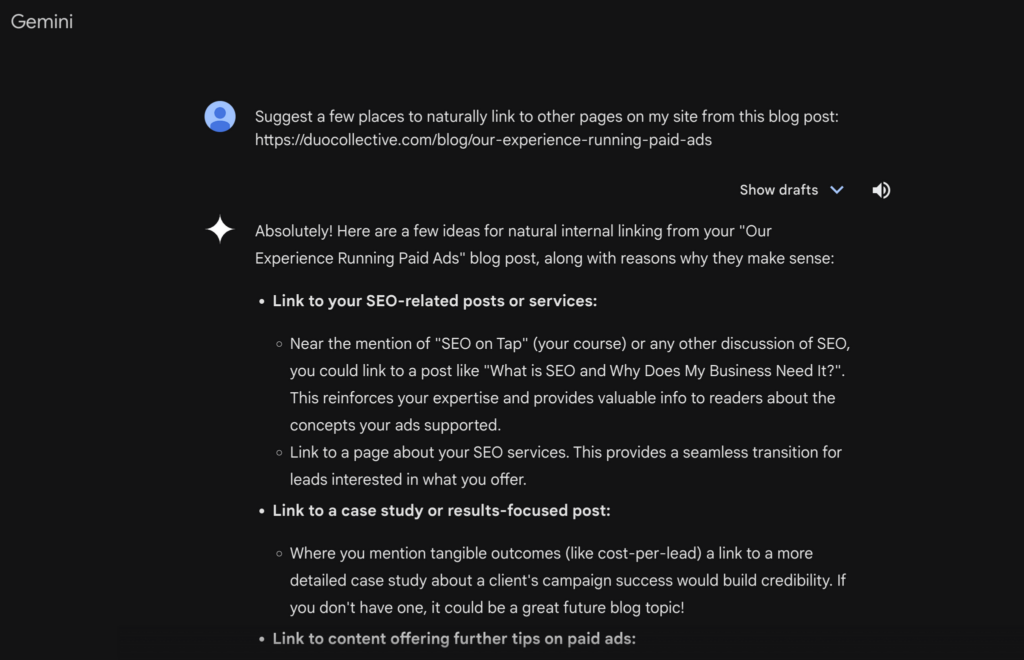
12. Interact Quizzes
This brand new quiz called What’s Your SEO Superpower took us a whopping 15 minutes to create using Interact Quizzes’ new AI Quiz Creator Tool.
Seriously, it was so easy! We entered our website link and it spit out a bunch of on-brand options. Then, it built the entire quiz including the results in seconds. All we had to do was add our brand colors and images and link our resources.
If you want to learn more about Interact Quiz, listen to episode #29.
13. New Cookie Laws
Did you hear about the new cookie laws? And no, unfortunately, it’s not a “you must eat a cookie every day for better health” kinda rule. We wish. 🍪
Here’s what it’s all about…
Basically, if you use any sort of data tracking (which we know you do because we’ve been harping on you to get Google Analytics installed) then you need to get consent from any EU visitors that your website tracks cookies.
Sounds complicated, right?
Thankfully, it’s not that challenging to set up. In fact, we did it in about 20 minutes this week for our website. See that little cookie banner in the lower right-hand corner? ⤵
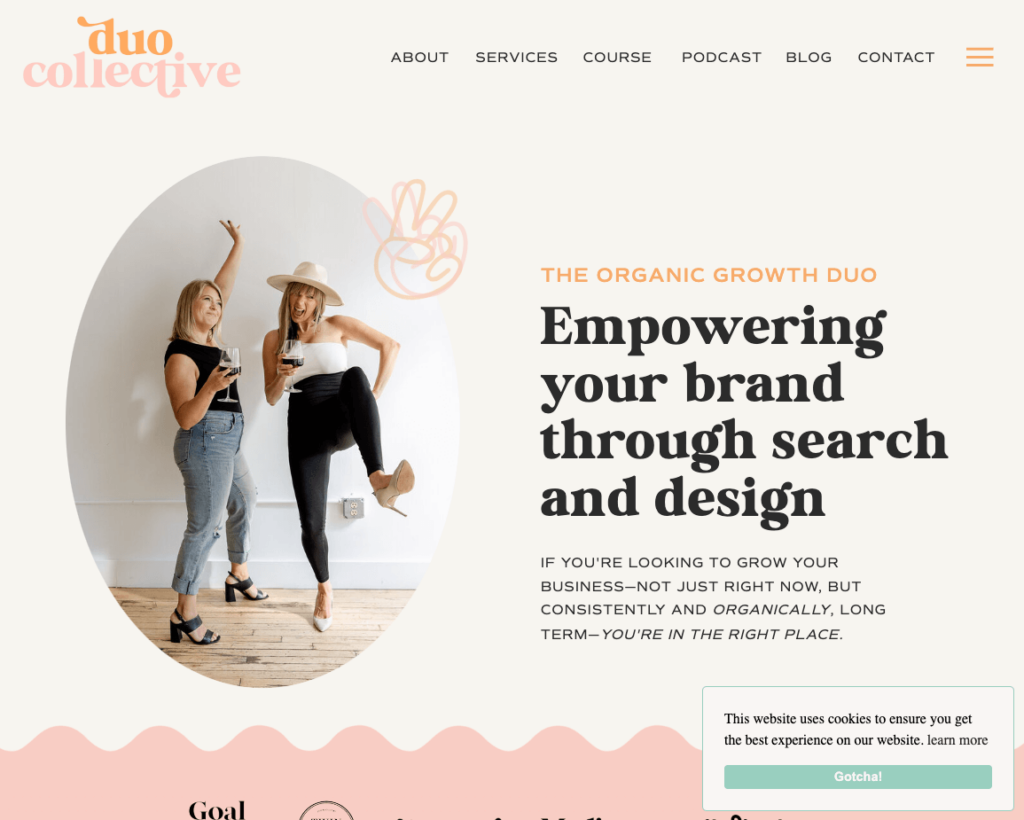
Here’s the website we used to ensure we are cookie-compliant. It costs $49/year. There is a free version, but it doesn’t include protection for Google Analytics.
And thankfully, it was super simple:
- Answer all their prompts in the cookie questionnaire.
- Update the branding with your brand colors.
- Embed the cookie banner code into the head section of your website (on every page)
- Embed the cookie policy on your legal page. We recommend embedding it so that they can update the policies automatically as rules change versus you needing to re-copy and paste the policy.
That’s it! It won’t take you long, we promise. And you’ll have some peace of mind knowing you are legally compliant regardless of who comes across your website.
P.S. If you are a web designer, this might be a good thing to add to your workflow process to ensure your clients are compliant when building a new website!
14. SEO-Rich FAQ’s
Do you have a section of your website dedicated to answering frequently asked questions?
- Maybe a whole page dedicated to it like this.
- Maybe these are specifically tied to a product page like this.
- Or maybe you just have some catch-alls that live on your contact page.
Whether you already have some FAQs or not, have you considered how juicy these questions are for SEO? In fact, Google tells you the exact questions people are asking in a lovely section called “People Also Ask”.
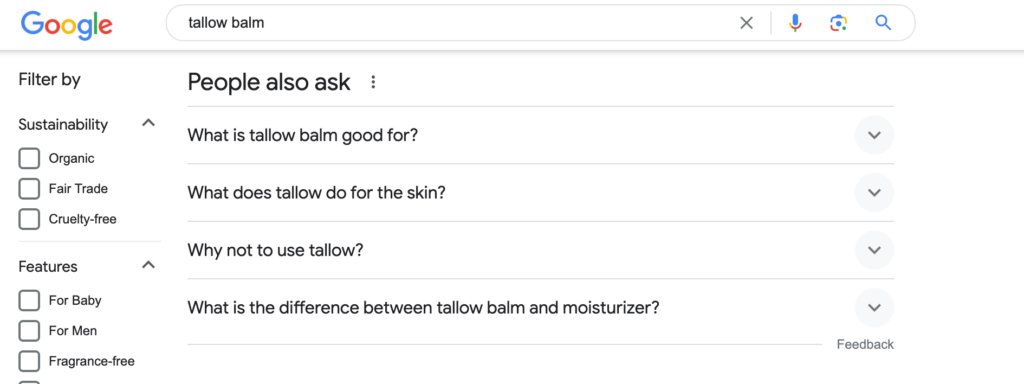
Google your product, service, or offering and see what questions people are asking. The more you click on questions, the more related questions will pop up.
Take some of those questions, plop them in your FAQs (or add a new section in), and answer them in your own unique way that reflects your brand, vision, and voice.
If you don’t have a section currently, these don’t need to be fancy click-to-expand sections. A simple headline and subtext will do just fine. Don’t overcomplicate it 😉
15. Claim Your Google Business Profile
Click here to see if you have a profile. Businesses with a Google Business Profile are considered 2.7 times more reputable than those without one. Having a complete Google Business Profile can help you outrank competitors who haven’t claimed theirs.
Oh, and it’s completely free. 👏
Once you’ve signed up here are a few things you should do to optimize it:
- Complete every section. Seriously. This helps Google better understand and serve you for relevant searches.
- Add your social links. This is new! You can now link your social profiles.
- Use keywords in your description— ask ChatGPT or Gemini to help!
- Get reviews— Businesses with higher star ratings and more reviews are more likely to appear in Google’s Local Pack (the top 3 results in local searches).
Claiming your profile is quick and takes a simple verification process to make sure you aren’t lying about where you live. 😉
And two questions we get all the time…
- No, you can’t use a PO Box.
- Yes, you can hide your home address. (behind Google’s profile is Abbey’s home address, but you can only see a selected area of the map)
Now head on over here and get to work!
16. All the Ways AI Can Help with SEO
We want to share all the ways we are using our friends ChatGPT or Gemini to help us with our SEO. Because seriously, it’s a game changer.
- Writing SEO titles and meta descriptions
- Coming up with clever 404 page copy
- H1 headlines that use keywords
- Coming up with blog and podcast ideas
- Finding new internal linking strategies
- Updating old content
- Doing competitive research
- Writing alt text
Sometimes all you need is a really good prompt. 👀 Good thing we created more than 50 of them for you inside this workbook.
This workbook is pure gold. If you’ve been struggling with getting AI to write you good content, then this will help. You need three things:
- a good foundation to share with these tools
- a really good prompt that clearly explains what you want
- the expectation that this tool is your intern, not your CMO
We shared this workbook recently at our speaking events for UPP and ESC and we wanted to make it available to you, too.
This workbook is packed with expert AI and SEO tips, tricks, and proven strategies that will:
✨ Demystify AI jargon and make it easy to understand.
✨ Help you develop an AI voice that’s uniquely yours.
✨ Show you how to craft killer prompts that get real results.
✨ Give you 50+ tried-and-tested prompts to kickstart your content.
✨ Save you oodles of time… the best part, tbh.
17. Should You Compress Your Images?
We get this question a lot because most website platforms compress images for you. But here’s the deal, sometimes it’s not good enough. Minimizing image sizes is one of the easiest, non-techy ways to improve your Core Web Vitals.
Here are two of our favorite tools to compress images:
A couple of quick things to note:
- yes, you should do this for all your blog images, too
- do this moving forward rather than stress about all the old content you need to update
- never compromise quality for size
18. How to Check Your Heading Tags
Tagging your headlines is extremely important for SEO and often one of the most forgotten SEO tips to bettering your rankings. This Chrome extension is one of our most used tools! You can easily see what all your headings are tagged.
Here’s what you should know:
- You should only have one H1 per page
- Your H1 tag tells Google this is the most important piece of content on a page— so make sure that’s true!
- Try to use keywords in H1-H3 headlines when you can
- Oh, and there’s an entire lesson dedicated to heading tags inside SEO On Tap.
Now, go check your website! Here’s a peek at what the tool looks like in action⤵
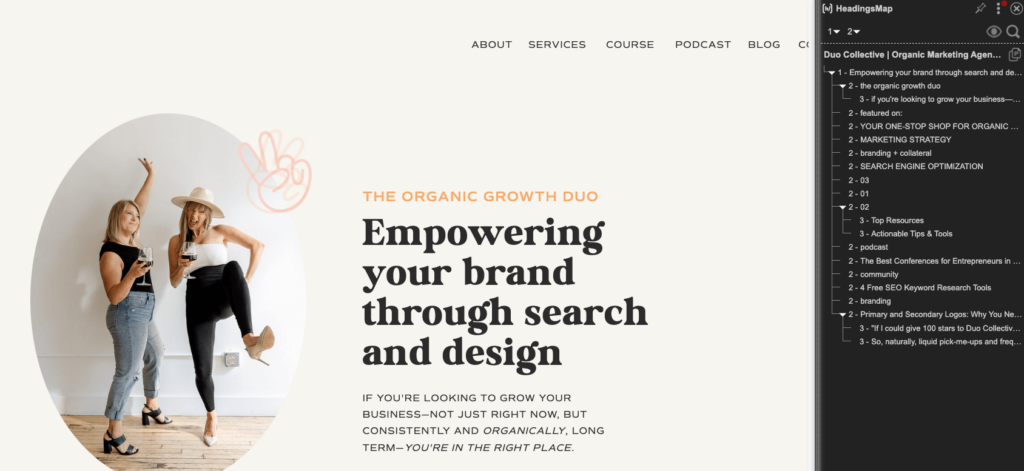
19. Our Favorite Alt Text Trick for Those Weird Images
Are you ever confused about how to write alt text for those pretty pampas grass and laptops sitting on a beautiful bedspread? Especially how to write them with keywords or if you even should! 😅
We have the perfect trick for you. Say hello to your new bestie, ChatGPT.
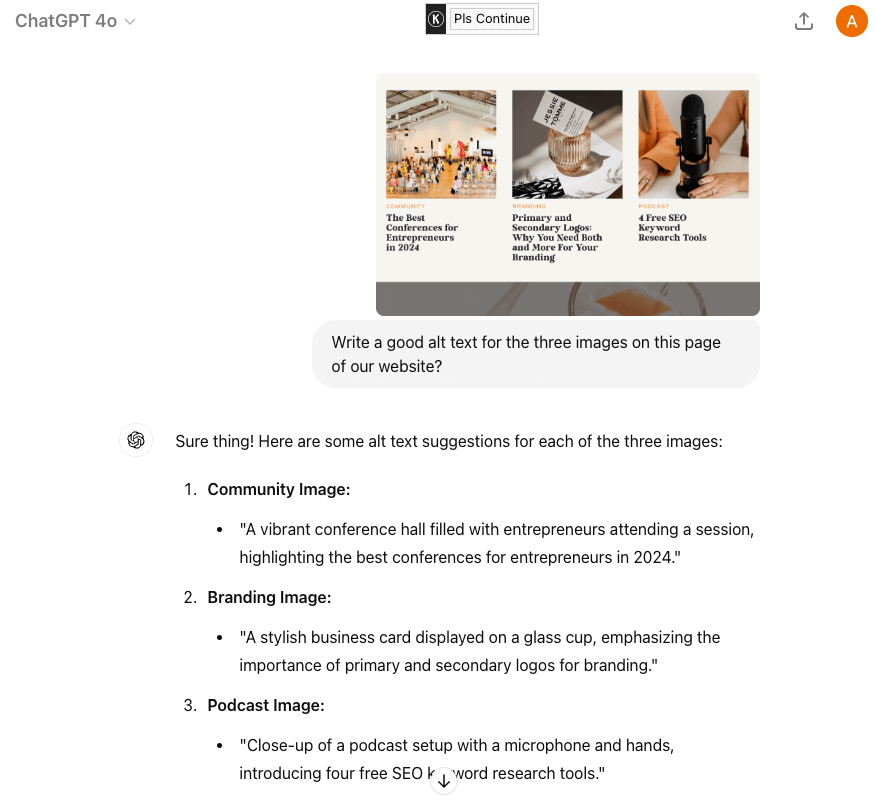
Doesn’t she do a beautiful job at writing alt text that 1) describes the image, 2) uses context within the site and 3) leverages that context to pull in keywords without being spammy? 😍
You need to have the paid version of ChatGPT, but we can say with full confidence it’s worth every penny because the content that comes back is so much better. Use this simple prompt and get started writing stellar alt text for your website!
20. Submit Your Sitemaps to Google Search Console
If there is one single thing you can do to help your SEO it’s this. This is soooooooo damn important.
Head over to Google Search Console and submit your sitemaps, AKA the map of your entire website so Google can better understand you and all the beautiful pages you built.
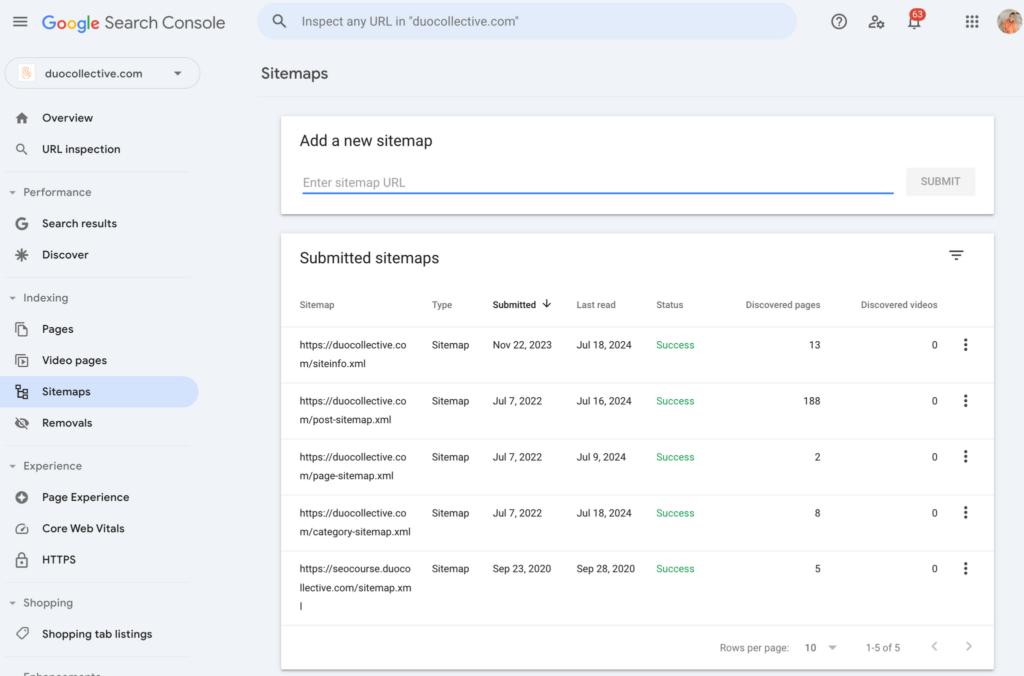
Not sure how to find your sitemap? Head to your website and add /sitemap.xml to the end of it. Depending on where your website is hosted, that might be your only sitemap. You can see for ours, we have three ⤵
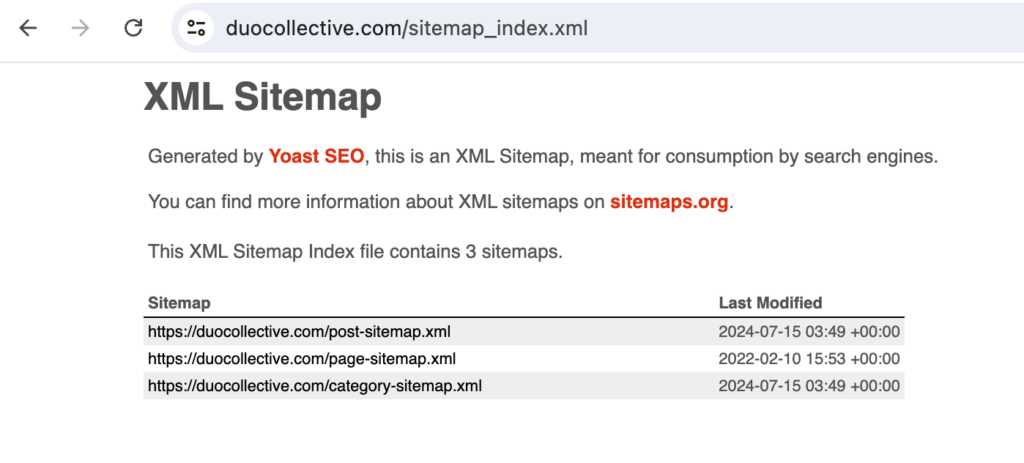
If you have a Showit website you’ll also have to add /siteinfo.xml (this will be all your Showit Pages whereas /sitemap.xml is all your WordPress pages)
And if you have any subdomains like we do with our SEO courses living on Thinkific, you’ll have to check those subdomain.domain.com/sitemap.xml too.
And that’s it. Copy and Paste a couple of times and you’ve just told Google all about your website. 👏
21. 3 Strategies to Finding a Good Keyword
This tip will take you two minutes. 🙌 Here it is, register for this free masterclass. Why? Because we are answering some BIG questions we know you have rolling around in that smart brain of yours, like…
- How to find a good keyword when you don’t know wtf to write about
- How to find a good keyword when you think you have some idea
- How to back into a keyword when you already have a topic idea
In other words, we are going to help you find a good SEO keyword to use on your website no matter what.
And then after you register, all you have to do is show up. Easy peasy.
22. Optimize One URL Slug Today
Did you know that the slug after your website is an important thing to optimize with keywords? Even something as simple as adding “services” to our Branding Services page can help us rank for a more specific keyword: https://duocollective.com/branding-services
So today, we want you to take a moment to browse your website and ask yourself some of these questions:
- Are you using keywords to better explain what you are selling or offering?
- Are there dates in your blog URLs? We recommend removing these because they just muddy up the slug and can deter performance if the blog is outdated.
- Are there random characters or numbers that don’t need to be there?
- Can you easily read the slug and understand what the page is about?
- Are there dashes in between the words? If not, Google will read it like one big jumbled word.
And yes, there can be too much of a good thing. Please don’t put keywords on every slug. Your about page and contact page can be simple. Adding keywords everywhere is overkill.
Here’s Your Quick 5 Minute Homework
- Go to your blog and check the structure
- If the URL has dates, random numbers, or extra fluff, edit it down to just the main topic.
- Using WordPress? You can remove dates from all your blog URLs by going to Settings > Permalinks > Post Name for a cleaner structure moving forward.
- If you update an existing URL just make sure to set up a 301 redirect so old links still work!
But what if I want people to remember my slug?
Great question. And guess what… you don’t have to decide! You can create a slug with dashes for SEO but then set up a redirect so it’s easy to say out loud on podcasts, lives, or webinars.
For example, both of these URLs work:
https://duocollective.com/makeseoeasy
and
https://duocollective.com/make-seo-easy
That way we can tell people to go to “make SEO easy” without having to say the dashes out loud and it’s great for SEO.
23. Use This Tool to Think of Your Next Content Idea
Exploding Topics is one of our favorite tools to find trending keywords relevant to our industry. It’s a free tool and just joining the email list helps us keep this tool and new content ideas top of mind each week.
Just scrolling by some of the featured trending topics, here are some ideas:
- 10 Ways I Use My Walking Pad As An Entrepreneur
- 5 Reasons Why You Shouldn’t Use An AI Logo Generator For Your New Business
- The Best Podcast Microphones That Won’t Break The Bank When Starting a New Podcast
- Easy Tips For Using ChatGPT For YouTube Content Creation
Not to mention all the various AI tools mentioned here as trending topics and keywords. We could vet them and simply update this existing blog post with some of our favorites that are also trending.
Our friend Eden shared more ways to think of topic ideas in episode #136!
24. Do You Know Your SEO Numbers?
The very first thing we do before jumping on an inquiry call is pop into our SEO tools and check their SEO numbers. Just knowing these numbers, Abbey instantly knows where we need to focus and what to recommend.
The numbers are:
- Keywords indexed
- Organic Traffic
- Backlinks
- Domain Authority
You should know these numbers for your website.
And if you don’t, let’s figure them out together because that is exactly what we will teach you in our SEO Lab.
It’s only $47 to register and save your spot. So let me ask you…
- what if you could get 5 more leads
- what if you could drive 500 more traffic hits to your website which then leads to 100+ new email subscribers
- what if you could sign just one more client
These are very realistic things that can happen in the next three months when you focus on your SEO and have a real live-action plan.
If that happens… is $47 worth it? 😉 (we think so)
Save your seat for this workshop!
25. How to Get Keywords in Your Testimonials
Abbey was recently doing competitive research for a local painting company. She found that this company ranked (and drove traffic) for the keyword “Sherwin Williams Woodbury” which is a very popular local paint company.
Want to know why? Because a customer used that keyword in a testimonial. And then they took that testimonial and put it on their website!
💡 Genius 💡
So how do you get your clients or customers to use keywords in their testimonials?
It’s all about how you position the question:
We want to make this super simple for you! Please feel the freedom to make it as short or long as you want, and we only ask that you answer one question for us with your review:
What would you tell someone who is on the fence about working with us on [fill in the blank service / product]
When you ask the question in this way, your clients or customers all of a sudden are encouraged to 1) convince your audience to buy from you and 2) use the name of your product or an ideal keyword in their response.
So next time you capture some testimonials— steal this question!
26. Update Your Logo Alt Text
Did you know your logo can help with SEO? Yep, that tiny image sitting at the top of your website is more than just pretty branding in your navigation bar—it’s an opportunity to get your business name in front of search engines!
Here’s how to optimize your logo:
- Find your logo’s alt text in your website editor.
- Update it to include your business name and a keyword. Example: “Duo Collective SEO and Branding Agency Logo.”
Why does this matter?
Alt text isn’t just for accessibility (though that’s super important too!). It also helps search engines connect your logo with your business name and key services, strengthening your branding online.
Give your logo a little SEO love today—it takes less than 5 minutes! 💪
27. Is Your NAP Consistent?
Let’s talk about something super simple — after all, that’s the point of these emails, right? This tip can make a BIG impact on your SEO: we are talking about your business’s NAP consistency across platforms:
- Name
- Address
- Phone number
Here’s your action step for today:
- Check where your business info is listed (website, Google Business Profile, social media, any directory features like your local Chamber of Commerce, etc.).
- Make sure your Name, Address, and Phone number match EXACTLY—no abbreviations or formatting differences.
Why is this important?
When search engines see consistent NAP details across the web, they trust your business more, and that trust can lead to better rankings—especially for local SEO.
Pro tip: Don’t forget to check your footer and contact page too!
Take 5 minutes today to double-check your NAP and keep it consistent everywhere.
28. Make Sure Your Website Has a Contact Page
One of the best places for your NAP to live on your website is your Contact Page.
Why? A clear, easy-to-find Contact page does two things:
- It tells your visitors how to reach you—hello, more inquiries!
- It signals trust and legitimacy to search engines (Google loves when you make life easier for users).
Action Step for Today:
If you don’t have a Contact page yet, create one! Make sure your page has the following:
- Your full business name.
- Your address (if applicable) or locations you serve.
- Your phone number. (if applicable— we don’t share our numbers since they are our personal cell phone numbers.)
- A contact form or email.
- Oh and of course make sure it’s 300 words— we love adding mini bio descriptions, FAQs and email sign ups to help increase word count.
Already have one? Take a few minutes to make sure all the details are up-to-date and match your NAP everywhere else online.
Your Contact Page isn’t just helpful—it’s an SEO tool, too!
29. Organize Your Content Like a Recipe
A good recipe is clear and easy to follow—just like your website content should be!
Here’s your quick action step for today:
Choose one blog post or page and organize it with clear headings, bullet points, or numbered lists.
Why?
- Search engines love structured content because it’s easier to crawl and understand.
- Your readers will stick around longer because they can quickly find what they need. (people love to skim)
- When your content is structured well, it’s more likely to be pulled into those AI overviews appearing at the tippy top of those search engine pages.
Here’s what that looks like…
- Heading 1: Your Recipe Title
- Heading 2: The Recipe Steps
- Heading 3: The little notes, reminders and steps in between.
- Bullet points sprinkled throughout to structure the content and make it easy to read while you bake or multi-task. 🤪
If you quickly scroll your content, it shouldn’t feel heavy. It should be easy to skim and get the jist of what it’s all about by reading headlines.
Time to get baking!
30. Canva Slide Title = Alt Text
I was recently adding a whole bucket of canva images to a website and realized this might not be a trick everyone knows…
Before you download all your images from Canva, change the slide name to the alt text. That way when you download all the images, the alt text is already your file name— it’s an easy copy paste into your website’s alt text box.
And the best part is that the file name stays even after you’ve uploaded and re-downloaded these images from a compression tool like TinyJPG.
It’s the little things like this that make the whole process move quicker. Enjoy!
31. Dark Mode
Have you ever checked how your website looks in dark mode?
Dark mode is everywhere these days—on phones, browsers, and even apps. And if your site doesn’t look good in the dark, it could impact readability and user experience.
Here’s what to do:
- Turn on dark mode on your browser or phone.
- Visit your website and explore key pages.
- Look for anything that doesn’t display properly—think logos disappearing, text blending into the background, or funky colors.
Why does this matter?
A site that looks great in all modes keeps visitors happy and engaged, which can improve SEO metrics like time-on-site and reduce bounce rates. Plus, it shows off how polished your brand is. 💅
How to enable dark mode in chrome.
- Open Chrome and type chrome://flags/#enable-force-dark into the address bar.
- Press Enter to access the “Force Dark Mode for Web Contents” setting.
- Click the dropdown menu next to this setting and select “Enabled.”
- Click “Relaunch” to restart Chrome and apply the changes.
How to enable dark mode in Safari.
- Click the Apple menu and select “System Preferences.”
- Choose “General.”
- Under “Appearance,” select “Dark.”
How to enable dark mode in Firefox.
- Open Firefox and click the three horizontal lines (menu) in the top-right corner.
- Select “Add-ons and Themes.”
- In the sidebar, click “Themes.”
- Find the “Dark” theme and click “Enable.”
32. Add a Search Bar
Let’s talk about one small feature that can make a big difference for your website: a search bar.
Why does it matter?
A search bar helps your visitors find what they’re looking for faster, which makes their experience on your site better.
✨ The real magic ✨ it also provides data on what people are searching for, giving you valuable insights to refine your content strategy.
Your action step for today:
- Check if your site has a search bar.
- If not, add one! (Many website builders make this super easy.)
- If you already have a search bar, test it to ensure it’s working properly.
Pro Tip: Take a look at what people are searching for on your site—this could inspire your next blog post or product idea (a peek at our data is below)
Not sure how to do this → this article might help.
33. Stop Visitors From Leaving Your Website Too Soon
Did you know that one of the simplest ways to keep visitors on your site longer (and boost your SEO) is by adding internal links?
Here’s how to do it:
- Pick one page or blog post on your site.
- Look for opportunities to link to another relevant page—like a related blog post, your services page, or a popular product. (bonus points if it’s a page that already gets search traffic— aka a top performer!)
- Update the text to include a descriptive link (e.g., “write good meta descriptions” instead of “click here”).
Why this matters (for SEO)
Internal links reduce bounce rates, improve the time spent on your website and guide visitors through your content—helping them find more of what they need and keeping them on your site longer.
Longer time spent on your website is a signal to Google that you are worthy. 🙌
34. Linking Away From Your Website
In one of our recent trainings, someone asked, “Should I share links to places I’ve been featured— even if it sends people away from my website?”
The Answer: YES. ABSOLUTELY YES.
We totally get the fear. You work so hard to get traffic, why would you send people elsewhere?
But here’s the thing…
✨ Sharing those links builds credibility (with your audience and Google’s bots)
✨ It boosts trust.
✨ And it actually helps your SEO. (the best part!)
When you link to reputable sources— especially places you’ve been featured— it tells Google you’re connected, credible, and part of a trusted community. It’s like saying, “Look at this street cred I’ve earned!”
So yes, keep linking to those features, podcast interviews, guest posts, and shoutouts. Just be sure to have them open in a new tab so you aren’t permanently driving traffic away from your website.
35. PDFs on Your Website
Think things like free guides, worksheets on blog posts, or your pricing sheet on pages that are indexed by Google?
Guess what? Google crawls those too!
But if your PDFs still have names like document1.pdf or file.pdf, you’re missing a very simple SEO win.
- Find a PDF on your site (your most-downloaded guide is perfect).
- Rename the file to include keywords like “your-guide-to-seo.pdf”
- BONUS: If you use Abode to create and download your PDF’s you can add a little extra metadata in there by updating the Title property to be keyword rich too. (image below) P.s. I always ask Courtney to do this for me since I am the non-designer of the Duo and don’t ever open or use Adobe. 😉
- Finally, you’ll re-upload the PDF and update any links pointing to it on your site.
Descriptive file names help Google understand and rank your PDF in both web and document search.
36. Are You Blending In?
Betcha didn’t think your brand was that important for Google huh? Turns out your brand can blend into the search page or stand out.
This is one of our most popular blogs in terms of organic search traffic. So I took to Google to see what everyone else saw.
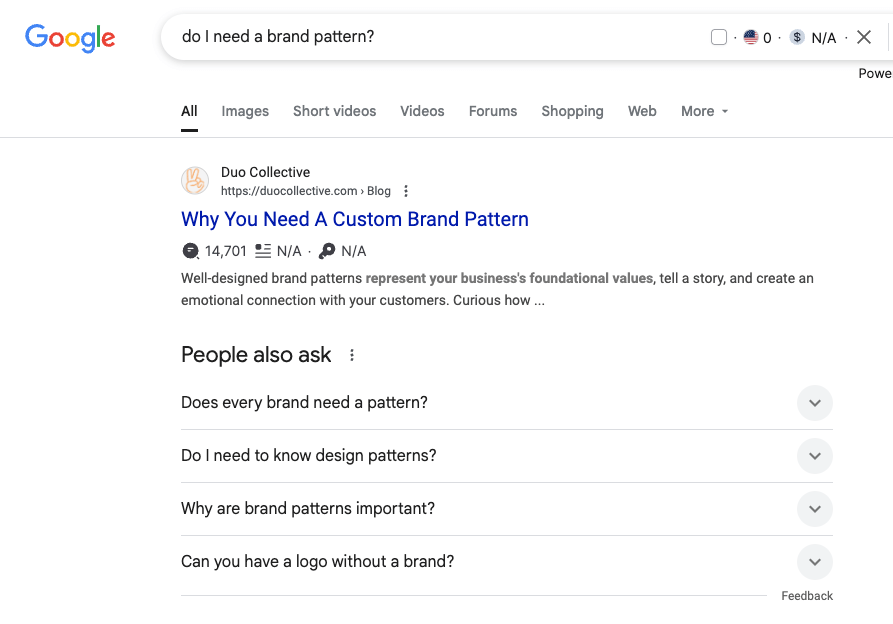
As I scrolled the page I thought “I bet our brand can pop even more”. So I played around with our Favicon a bit.
The first two had words that were wayyyyy too small. You’d never be able to read them. And that third one you see is what is currently on our website. But I thought to myself… that white is really blending in.
As I scrolled the page I thought “I bet our brand can pop even more”. So I played around with our Favicon a bit.
The first two had words that were wayyyyy too small. You’d never be able to read them. And that third one you see is what is currently on our website. But I thought to myself… that white is really blending in.
37. Are You Choosing a Social Share Image?
Your social share preview link is more than just pretty posts. It’s a key part of your SEO and brand consistency too.
- Higher Click-Through Rates: A clean, branded image with a clear title stops scrollers and stands out.
- Stronger Brand Recognition: When people see your logo and colors consistently, they remember you and Google notices repeat visits.
- Better Engagement Signals: Social shares, likes, and comments all send positive signals to search engines that your content is worth ranking.
Time to get to work!
- Open your website page or blog post
- Find the Social Preview Section (On you website platform it’s usually in “page settings”)
- Upload a branded image that relates to this page.
- Save or Update your post.
38. Get Notified When People Talk About You
Want to know whenever someone mentions you online? Maybe it’s your brand name, a course you created, a book you wrote, a trademark you have…
This is where Google Alerts comes in— we’ve got one for Duo Collective and SEO On Tap.
HERE’S HOW YOU DO IT:
- Go to google.com/alerts
- In the search box, type your business name (e.g. “Duo Collective”)
- Click “Show options” and choose “As-it-happens” for frequency
- Pick your alert delivery email and hit “Create Alert”
That’s it! Now Google will email you every time your brand name pops up on the web from blog posts, news articles, even forums.
WHY SHOULD YOU CARE?
- Backlink Opportunities: Spot mentions and politely ask for a link back to your site.
- Reputation Monitoring: See what people are saying so you can jump in with a comment or thanks. Or maybe someone is using your trademarked name?
- Content Inspiration: Discover new topics and conversations to join or write about.
Give it a try!
Use These Quick SEO Tips!
Whew! We know that was a LOT of SEO tips! Take it one by one – you don’t have to optimize everything in a day! (unless it’s a CEO day 😉) And don’t forget to subscribe to SEO Squeeze to get tips like these in your inbox every week!

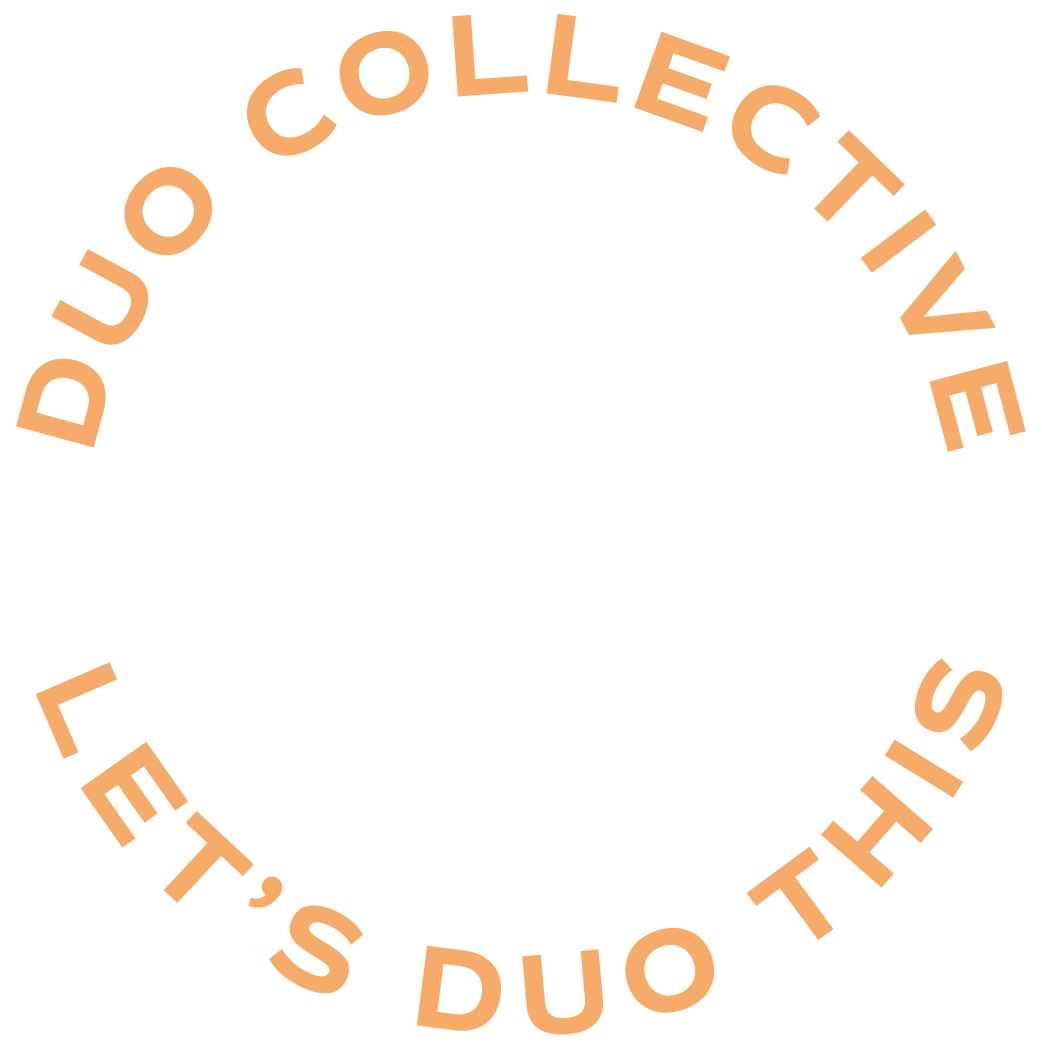
+ show Comments
- Hide Comments
add a comment