If you know anything about us, have a website or run a business, you’ve likely heard about the importance of SEO. If your website includes a few beautiful images, then you’ve probably also heard about the importance of a little tool called alt text. But did you know that alt text and SEO go hand in hand in helping improve your searchability on the web?
Hold up — let’s rewind, what the heck is alt text to begin with? Okay fair. We will start with just a few basics to get you excited to dig into the implementation portion of this post. Let’s duo it!
What is Alt Text?
Alt attributes, alt descriptions or alt tags are just a few of the interchangeable names given to alt text. Alt text stands for “alternative text.” It is used to describe an image on a website in case that image can’t be viewed or if someone is visually impaired and using a screen reader. It is also used for search engines to better understand what is on the page; but more on that later!
It sounds simple enough, right? Yet, many people forget this step when building their websites or posting a new blog. Chances are you didn’t know to even look for it when uploading an image. And, of course, there is indeed a right way to write alt text. So hang on while we get to that part.
Does Alt Text Help With SEO?
Absolutely!
Alt text is important for SEO because search engine bots can’t see or understand images very well. This level of sophistication might come one day, but it’s not here yet. If you are a photographer, chances are your blogs and website are 80% images with a bit of text here and there. What do you think Google sees if you don’t fill in that alt text description box? Very little content and therefore no context on who you are and what you offer.
If you are curious what a search engine bot see’s on your website go ahead and type in cache:www.yourwebsite.com into your browser and click the “text-only version” and take a look! This shows you exactly what bots can see when crawling your page. Does it make sense? Or are you lacking some content and headlines to break things up? This is one of our favorite tools to use when auditing a website for Google.

One more thing, do you think your audience is ever searching for a peek at your offerings or products in the Google Images tab? How do you think Google decides what images appear on page one? You guessed right, alt text! In summary, alt text is extremely important for SEO to give Google and all search engines some context around what is appearing on each page of your website.
How To Write Killer Alt Text
Now that we got those alt text and SEO basics out of the way, let’s dive into the how. How do you write a killer alt text that serves three different situations;
- visually impaired readers
- search engine bots
- slow loading websites — psssst listen to this podcast episode if page speed is your biggest issue!
It’s simpler than you think, we promise! Are you ready for the equation?
This is an image of [fill in the blank]
That blank is your alt text. We oftentimes make this process so much harder than it has to be. Sure, we want to infuse keywords when we can, but sometimes we are just clearly describing the image without any keywords. And that is okay. The more practice you have, the better you will get at writing these. And after you’ve written it, repeat the above “this is an image of” and make sure it makes sense.
A Few Alt Text Image Description Examples
Here are just a few image examples from our own website:
- Duo Collective Founders Abbey and Courtney
- Marketing Agency Experts in Minneapolis Minnesota
- The Duo Collective Marketing Blog
- Brand Style Guide Example For Fitness Expert and Entrepreneur
- SEO On Tap Digital Course For Entrepreneurs and Beginners
You’ll notice that these are not only keyword rich, but they also describe the image itself. It takes practice, but this process will get easier. Just remember to consider your audience first, Google second.
5 Tips on How To Better Optimize Your Images For SEO
Alt text is just part of the SEO equation for better optimized images. Here are just a few more of our favorite tips to ensure your images are SEO friendly.
1. File Name
Your image’s file name can oftentimes be saved deep within the images metadata. As a best practice, we recommend incorporating this process into your image workflow. Plus, sometimes your website provider might keep that file name and automatically update your alt text for you. In those cases making your life easier and skipping right over our next tip!
2. Upload & Match It
When you upload the image with your chosen alt text as the file name, all you have to do is match that with your alt text. So it should show up in two places: the file name and the alt text box. This ensures all of your images metadata is keyword rich.
3. HTML vs. CSS
If an image is just there for design purposes, it should live within the CSS, not HTML. Whoa, we just got all development-heavy and techie on you. But this part is important for all our web design friends. Images that are just there for design purposes, like a pampas grass background or a fun pattern to break up the content, should live within the CSS and not the HTML.
This way, they aren’t perceived as images to search engines therefore these images wont confuse them wondering what context that has to do with your website. You also won’t have to write any alt text for them. Focus instead on optimizing your actual images for SEO that could help improve your searchability in what you do and offer.
4. 125 Characters Or Less
Remember, don’t get too crazy with your description. Alt text should be less than 125 characters. Anything more, and you’re probably getting into way too much detail. You will actually make it more difficult for search engines to decide what’s relevant.
5. Use Keywords, Don’t Stuff Em.
Like we mentioned above, alt text is another place to put keywords, but the same rules apply. Never stuff alt text with keywords. Search engines will only see it as spammy and will actually counteract your efforts to optimize your images. Add your focus keyword or a synonym of it to your alt text and leave it at that. Use the rest of your allotted characters to describe the image. And always refer back to our equation above — this is an image of [fill in the blank].
Alt Text for Instagram
Alt text in the past has always been associated with a website, but now we have this tool at our fingertips for other algorithms too like Instagram. Every time you post a static image to instagram you should consider adding alt text as well. Beware, this can be tedious since there isn’t a scheduling tool that allows you to do this automatically, but it’s worth it to go back and add alt text to at least your most image-worthy or searchable content.
By using keywords in your alt text, it helps the Instagram algorithm determine what your image is. That will increase your chances of appearing in search results from users on the Explore pages. Plus those users using the search bar to find specific products, locations or inspiration could find you easier.
You can do this right from the new post page or go back and do this for all your posts, but don’t feel like you have to. As long as you start doing it and stay consistent with it moving forward, you may see a difference in your reach — product businesses especially! Take a peek at the image below that shows where to add alt text to your Instagram images after you’ve already posted it. Curious about how SEO and Instagram work? Then check out this post.
We will leave you with just one more thing… If you aren’t currently optimizing your images with alt text, this is your sign to start! Alt text and SEO are besties and we promise once you start incorporating this process into your workflow it will all become second nature. Go ahead and follow the tips we mentioned above, and you’ll be on your way to a more optimized website!
Before you go, did you know that we launched a podcast this year!? Every Monday, we drop fresh organic marketing tips straight to your earbuds! It’s the ultimate marketing podcast for entrepreneurs who care about organically, and authentically, growing impactful brands, cultivating professional relationships, and growing businesses. Be sure to subscribe and follow along on the gram! See you there!

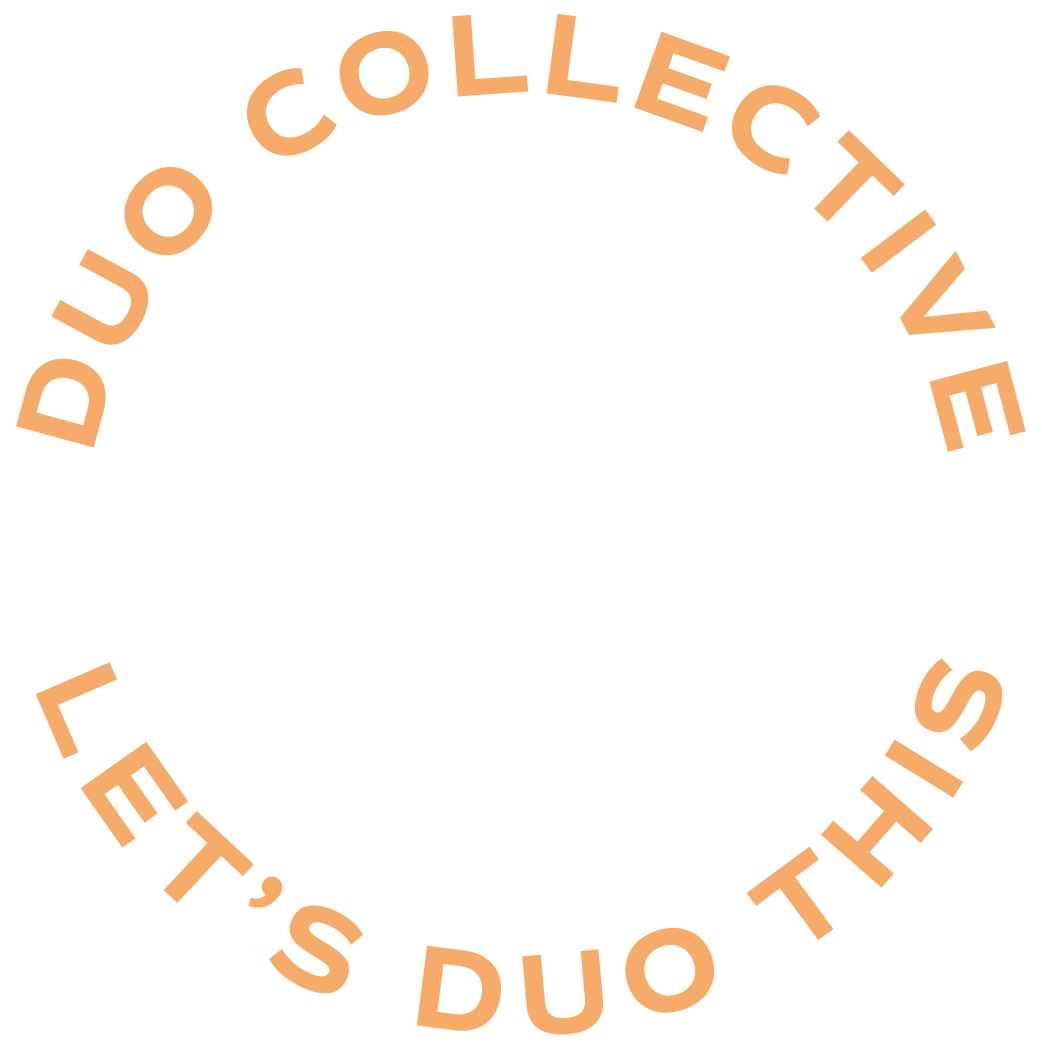
+ show Comments
- Hide Comments
add a comment