Two of our deepest loves decided to get married last year. That’s right, Instagram and SEO got hitched. As a small business owner we are no longer allowed to think of them separately. Did we just stress you out? Now, this is just one more to-do list on your plate, huh?
Actually, not really! Instead, learning just a few simple SEO strategies now benefit you across so many different platforms. For example, learning how to find the right keywords for your business can now apply to your website, Pinterest, Instagram, YouTube and basically anything that lives online.
So if you were holding out on learning SEO, now’s the time! Before we get ahead of ourselves, let’s dive into all things SEO for Instagram and start from the very beginning.
What Is SEO, Or Search Engine Optimization?
If you are looking for an SEO expert you’ve come to the right place — SEO is kinda our jam. In fact, we have a lot of deep content and beginner guides breaking this all down for you. So let’s remove all the techy jargon and confusion in these three little letters. SEO, or search engine optimization, is the process of improving your online content for search engines like Google. In turn, your audience will be able to find you easier when searching for your offerings and products online.
That’s it! See, it’s not so complicated.
Once you understand what SEO is and why it’s important, you can start to learn simple strategies to better optimize your website. So what in the world does this have to do with Instagram? Instagram and Google are completely different, right?
What Is SEO For Instagram?
Although Google and Instagram are very different platforms, they both have a search function. Previously we could only search for hashtags, but in November of 2020 Instagram made it possible to search by keywords. If you haven’t tried it yet, here is a sneak peek at what that looks like.

So what does this mean for you? It means that those same search strategies you learned for Google can be applied to your Instagram profile. It also meant that hashtags aren’t what they used to be. And to that we say, good riddance. Let’s stop stressing about how many hashtags we should be using and instead focus on keywords!
In summary, SEO for Instagram is the process of improving your Instagram content and profile for that search bubble in Instagram. Not sure where to begin? Don’t worry! We will break it all down for you, starting with keywords.
Let’s Break It Down: SEO Keywords & Instagram
Regardless of which search platform you are on, keywords mean the same thing. An SEO keyword is a word that your audience is typing into a search bar that will be indexed against the online content you create. What do we mean by “index”? Think of it like the glue between your Instagram post and a keyword. The strength of that glue depends on the quality of your keyword. The goal here is Gorilla Super Glue, none of that Elmer’s School Glue.
We have plenty of tips when it comes to finding the best keywords for your business. But Instagram is a little bit of a different beast when it comes to keyword research. There isn’t yet a keyword research tool specific to Instagram, so what should you do?
Navigate to the explore page and start typing in a search term you think your audience would use to find your business, a service or product you offer. Search queries will start to automatically populate below based on a number of different factors such as who you are connected to and what photos and videos you engage with.
What’s happening on the backend of Instagram? The algorithm is sifting through hundreds of thousands of accounts to find the most relevant results that match those keywords based on a number of factors we will dive into shortly.
How To Find Keywords For Instagram
So now that we understand the relationship between keywords and Instagram, let’s bounce back to that question above: how do we find the best keywords to use on Instagram? We’d recommend first starting with the keywords you want to rank for on Google. Type them into the search bar on Instagram and see if the types of accounts and content that appears matches what you also want to rank for.
At this phase, it’s all about experimentation. If longer tail keywords start to populate underneath your search bar, this most likely means these search terms are searched often. If nothing appears with the little magnifying glass, chances are the search volume is low. Try to focus on those keywords that automatically populate as you type.
The keywords that don’t populate aren’t necessarily bad keywords; they just don’t see a high volume that would trigger Instagram to suggest it. Occasionally, it’s okay to go for those very niche keywords, but make sure you mix it up. Focus on higher volume keywords to gain reach and exposure, whereas you can focus on those niche keywords to drive conversion amongst a few very ideal customers.

Key Takeaway
Remember how you used to track hashtags? You’d have a list on your phone in your notes or a word doc saved to your desktop. Maybe you still do! It’s time to repurpose that list. Start writing down keywords instead of hashtags and keep this list as a reminder of words to use in your captions and image alt text. If you aren’t sure what that is, hang on, we will get there!
We are now going to dive into two very important ways to optimize your SEO for Instagram through your profile and your content creation.
How To SEO Optimize My Instagram Bio
There are a few simple things you can do right away to help your profile appear higher when your audience is searching for your offerings. The best part is that it will only take a few moments to make these changes. So let’s dive in.
1. Use Keywords In Your Name: For our Instagram bio, we added in the keyword “marketing” alongside our brand name. For many of our clients, we recommend a “business name | keyword” approach. Just keep in mind that you are only allowed 30 characters.
2. Use Keywords In Your Description: Within your profile description, here is your opportunity to speak directly to your offerings using keywords. You have 150 characters to work with within this space. Here are a few examples to help inspire you from some of our clients.

3. Location: Whether you only serve a local audience or not, including this helps to humanize your brand and increases your searchability.
4. Call to Action: That link in your bio isn’t just for looks! Tell your audience what you want them to do! Sign up for a newsletter? Snag a spot on your calendar? Buy a product? Give your audience clarity and direction on what to do next in order to connect with your business on a deeper level off the ‘Gram!
5. Mix It Up: Every couple of months, try something new and mix up your keywords. With 150 characters, you won’t be able to say everything you wish you could. So test things out and monitor your growth. You can peek at that inside your insights under profile activity. But know that we can’t assume all profile visits are based on keyword searches. A lot of other things can drive profile visits like specific call to actions on your posts and tags from other accounts. Wouldn’t it be cool if one day Instagram added a keyword search metric inside our insights? A girl can dream!
There you have it, updating your bio is easier than you think! Just click “edit profile” to get started.
5 Ways To Optimize Your Instagram Content Strategy For SEO
Alright, let’s summarize the best ways to optimize your SEO for Instagram. These solutions aren’t meant to be one-time updates. These are strategies that you can consistently use to improve your searchability on Instagram.
1. Use Keywords
Use keywords everywhere. Not just your name and bio, but also your posts, guides, live titles, and profile highlights. But be careful, ensure it’s for your audience first and don’t keyword stuff. Our motto is to always write for your audience first, algorithm second, regardless of which platform you are on (Instagram, Google, Pinterest, etc.).
2. Optimize Your Bio
If you skipped over the section above, jump back up!
3. Add Alt Text To Your Images
Adding relevant alt text to your images helps the Instagram algorithm determine what your image is all about. This will help your chances of appearing when users are searching particular keywords along with ranking higher on the Explore pages.
You can add alt text to both new and old posts. When uploading a new photo be sure to hit “advanced settings” and “write alt text”. For old posts, click “edit posts” and then you’ll see an “edit alt text” button on the bottom right of the image. If you are using a scheduler, you will most likely need to defer to the second option as many don’t allow you to add alt text — yet.
Don’t feel as if you need to go back and do this for every single post, but choose those that best describe your expertise and tie them with the core keywords you want to rank for.

4. Have Strong Strategy Pillars
Without a strong social strategy you may miss out on the opportunity to write content for these keywords. Be sure to identify your core pillars and alternate your content to better serve your audience. This is the natural way to drive long-term organic growth!
5. Be Sure To Use All Of Instagram’s Features
You most likely feel pretty comfortable with posting content on your Instagram feed. If so, it’s time to start experimenting with other features like lives, guides, carousels, and reels. When using keywords in these features, you can add longevity to your content along with stronger authority on the topic against the algorithm.
And That, Friends, Is Your Guide To SEO For Instagram
It’s time to start familiarizing yourself with these SEO terms because they’ll serve you well across so many platforms, not just Google! Be sure to take those steps above to better optimize your profile and deliver SEO-friendly Instagram content long-term.
There are bound to be some more advancements in the space this year. So, be sure to follow along and we promise to keep you updated on all things SEO for Instagram!


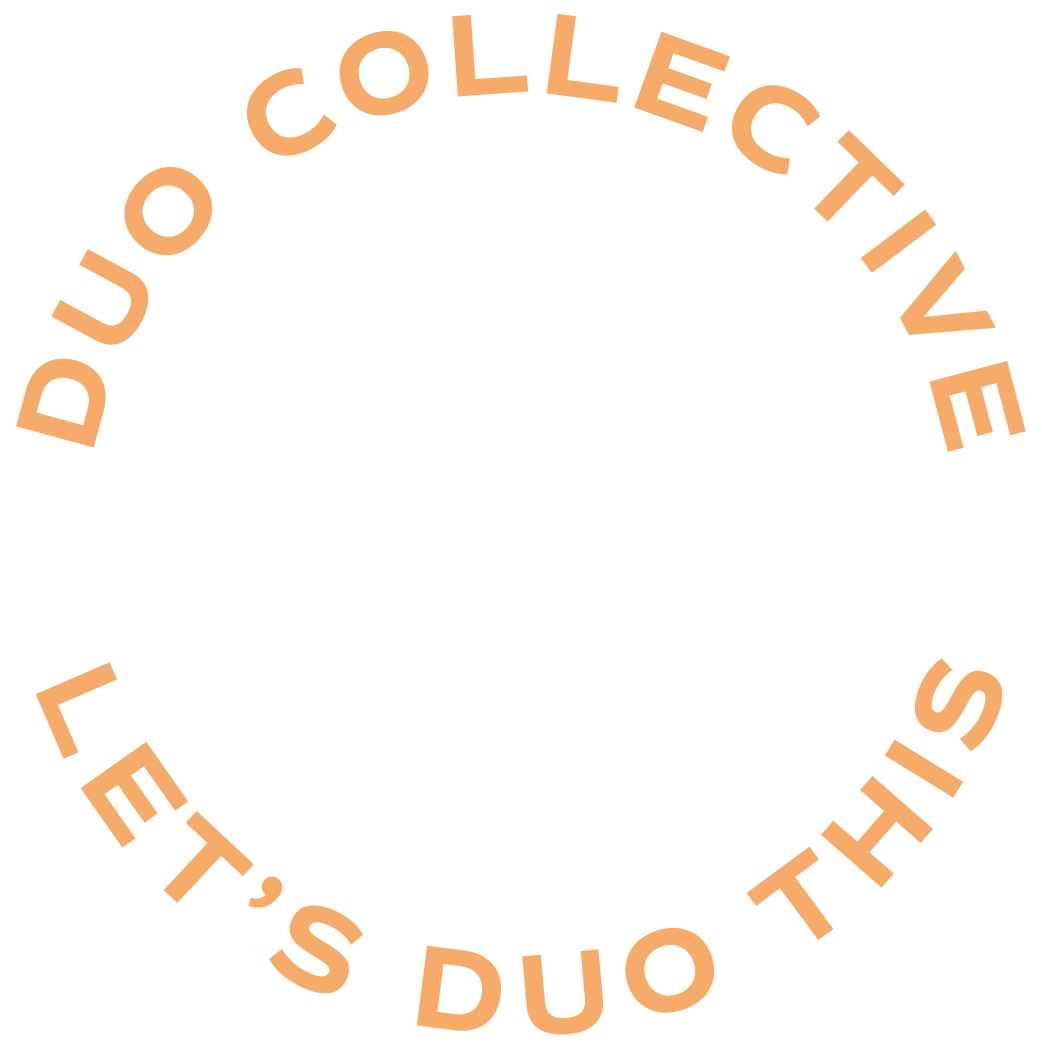
+ show Comments
- Hide Comments
add a comment