Apple Podcasts | Spotify
Have you dabbled in AI tools for business? We’re going to share some of our favorites we’ve been using regularly in our business, plus some of our “not so favorites” (AKA the verdict is still out on some of these AI tools for business!) We want AI to be easy for you to incorporate into your business and life.
We think a lot of people have this weird mentality about using AI and how it can benefit your business. After we did start to perfect our voice for these tools, they started to work well for us. We always say to use them as your intern! We want to share the ones we love and feel easy so you can see if they work in your business, too!
AI tools for business we love!
ChatGPT & Gemini
If you haven’t heard us talk about this, go back to episode #57, where we talk about what ChatGPT is. In that episode, we break down what it is and why you should care. A lot has changed since then since then, but it’s still a good episode! We also have episode #98, which is all about the ChatGPT prompts we use.
We had a hard time with ChatGPT for a while. There were a lot of times when we didn’t think to use the tool, and we didn’t know what to use it for or how to incorporate it. ChatGPT and Gemini are the two tools that we use interchangeably. Gemini is Google’s version of ChatGPT. They both have their unique reasons why you’d want to use them.
Pro tip: Name your AI tool! You can talk to it like a friend. It makes it easier to talk to it!
When Should You Use Gemini vs. ChatGPT
Gemini is good for research and factual information. ChatGPT is good for brainstorming-type information and wordsmithing. Sometimes, we like to ask the same question to both of them because it’s like brainstorming with a bunch of people, and you get a lot of different responses. You can dig into those responses. We use them for a lot of different things. For example:
- Rewrite an email
- Help us think of content ideas
- Help us write SEO descriptive copy
- SEO titles and meta descriptions
- Updating a headline using keywords in certain instances
- Coming up with blog post ideas and podcast episodes
- Taglines
- Brand strategy copy
There are so many different ways to lean on these tools to help you. Again, as your intern. Not your COO, CMO, or whatever it may be. They’re your intern to help lean on you, give you ideas, refine, and perfect. We use ChatGPT and Gemini the most.
Opus
The lovely thing about Opus is it will take any video and audio and edit it for us. We are recording this podcast episode for YouTube, but if we want to use this horizontal video in a vertical format for Instagram Reels, Opus will do that for us. It also adds captions to the video. When we’re talking, captions pop up. We’ve found this helpful for quickly taking videos and formatting them for different spaces.
It’s such a great way to repurpose your content. We could design audiograms, clip them out, or we could create multiple iterations. Even if we don’t want to share that much on our feed, we could put them in our stories as leads. There are so many ways you can use it to repurpose and get more longevity to your content.
Pro Tip: You can put your brand colors in there, so there is a little bit of brand opportunity!
Special mention: Descript
People also love Descript, and we were into Descript for a little bit, and Court was struggling with it (she probably just didn’t have the time to fully explore the tool!) If you have the time to sit down and learn it, it could be another great tool.
Interact Quiz AI
Interact Quiz is a tool we’ve used forever. We love using quizzes as lead magnets. We talk all about it in episode #29.
They have a brand new AI tool embedded into their system. There are so many tools we already use that are bringing AI into it. They’re not all perfect, but it’s not always that you need to seek out these other tools. You can use these tools within your system.
All we did was add our website into Interact, and it spits out a couple of different options of quizzes that we could do. Then it spits out an entire quiz: what’s your SEO superpower?
It populated all the questions and results. When we looked at the results, we realized we already have a resource for every one of these. One of them can be for the backlink challenge. One of them can be for our free keyword wishlist. Another one can be for branding because they knew of our website. It knew that we do branding, too, and it weaved in brand authority into SEO as an option. It was amazing. You can create a whole quiz that can get people to sign up for your email list through these freebies in a matter of 15 minutes.
We tweaked the verbiage to make sure it resonated with what that free resource was, then added in our own images, changed the colors, and it was done!
Gamma App
The Gamma App is great for presentations. Take an outline in a Google Word doc or something and paste it into the Gamma app. It will spit out a presentation for you. There are a ton of branding opportunities within the Gamma App.
- Upload your own photos (it will pace those throughout this presentation)
- Fonts (remember that you have to do a paid version to add your fonts)
- Brand colors
You can play with different templates that they already have in there. You can also present directly from the Gamma App, or you can download it as a PDF or a PowerPoint.
We still have to play around with it because there is so much you can do with the tool. Presentations can take a lot of time to build and perfect. If you need something a little bit quicker and some initial help to get it all out there into slides, the Gamma App is perfect for that.
Grammarly
Grammarly is exactly what it sounds like. It’s a grammar tool that helps you write better, gives you suggestions on how to rewrite things, and makes sure you’re spelling things correctly.
We like to add some extra things to our copy sometimes, and it will catch all of that and tell us what isn’t necessary. We love the Chrome extension, so we can use the tool in Canva, email, social media, etc. The free version works for us!
The verdict is still out on these AI apps
Canva AI
Canva has a new AI tool called Magic Design, and using it for us was rough. It was just something that isn’t a quick, AI-efficient tool for us to get into. As a designer and being in Canva all of the time, Court was excited for it to spit out social graphics or a presentation that worked for our immediate needs.
The Gamma App was way better than Canva. It was hard to get pieces of things she wanted it to do to look right. We have all our branding set up in our Canva, but it still wasn’t giving great results. It didn’t look anything like we wanted it to. A lot of the hierarchy of things was just off. A lot of the text was way too small and very illegible. We were really struggling with it.
We want to keep playing with it because they have so many other cool tools. Maybe they’re still working through it. Maybe we’re missing something, but we did find it a little tough.
Pictory
Pictory is a tool where you can take something (a keyword, blog post, audio file, email, etc.) and upload it into the tool. It will create a video from it. It takes a non-video and makes a video out of it, which is really cool. Who wouldn’t want to take a blog post that you didn’t record a video on and get a video made from it?
Just from playing around with it, the first stuff it spits out is pretty cheesy. They give you a free trial so you can use it for a little bit, and then you do have to upgrade if you want certain pieces of it. Even in the free trial phase, we found that you need to tweak a lot. We don’t have the energy and time to dig and tweak that much in this tool.
Play around with it. Maybe you’ll have better luck than us. But it is really, it’s a cool concept.
Content at Scale
We paid for this ai tool for business for a little bit. It’s a blog creation tool. So it spits out great long-form blogs, and it’s specialized in SEO. It writes SEO-optimized content, which is great. We liked it, but it felt impersonal. You can have it revise your voice, but no matter how many times we asked it to revise the copy, it still wasn’t learning enough to revise it to our personality. We struggled with that piece of the brand voice.
We still think it’s good for certain industries, especially industries heavy on sharing deeply educational content. It speaks at a little higher level than we want it to. We wanted it to be less jargony.
It’s a pretty expensive tool. As of this post, it’s $250 a month. You get eight or so blog posts. It probably is cost savings, but it took more of our time to rework these things. We would use it, but we’d also use our blog writer to fix the content. Then you’re paying for both. It is one of the best blog writing tools we’ve seen from an SEO perspective because it’s so focused on that, but it just hasn’t hit the mark in terms of our personality and voice quite yet.
We encourage you to check out these ai tools for business and see which ones work for you. There are so many tools out there. The whole point of AI is to help save time. Let us know how you feel about these tools. If there are other tools we should check out and add to the list, let us know!
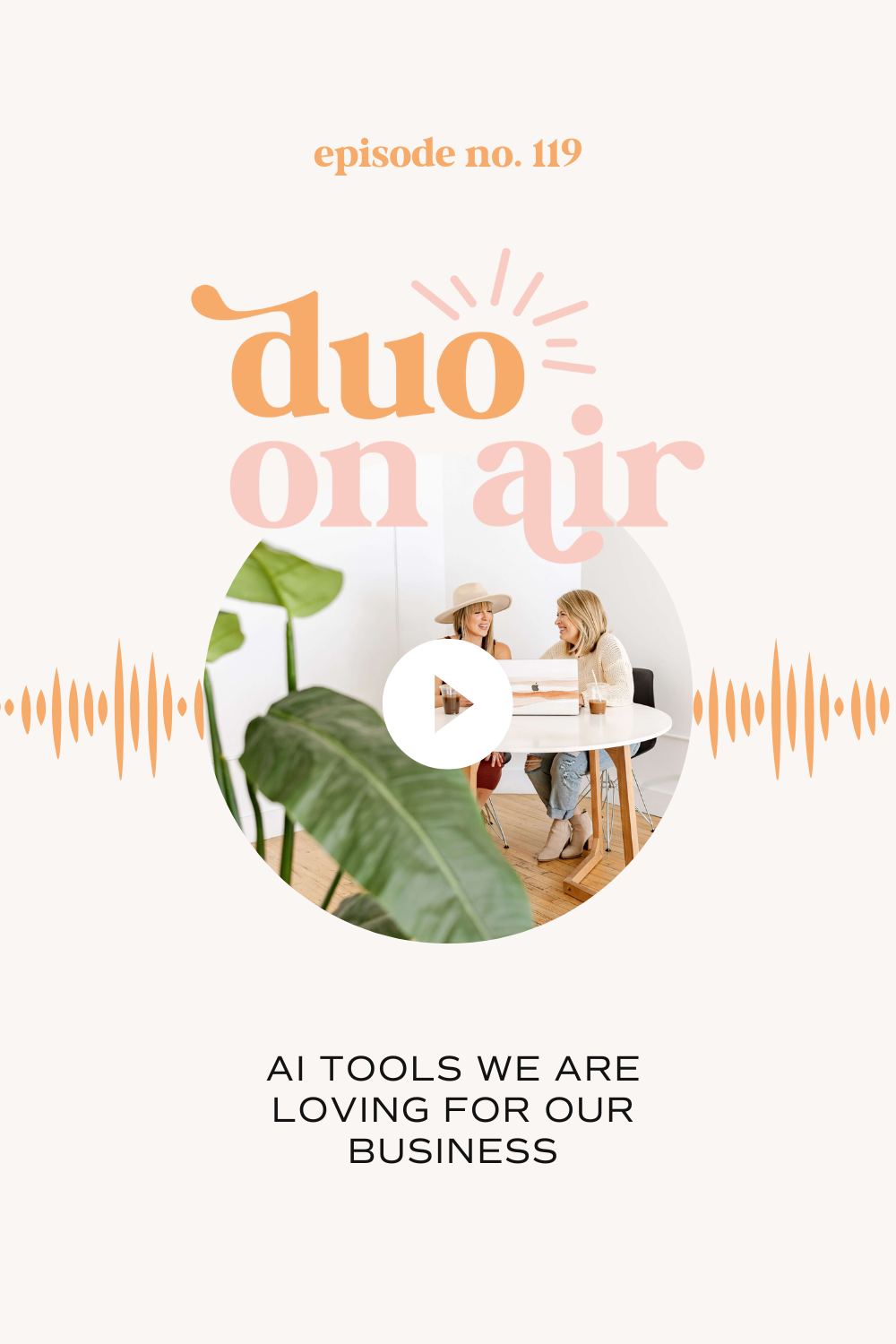
If you liked today’s episode on The Duo On Air Marketing Podcast, don’t forget to leave us a review & subscribe!
More From The Duo
Sign Up for Tuesday Tips and Sips Newsletter
Abbey Oslin and Courtney Petersen are Minnesota-based marketing experts, educators, and co-founders of boutique marketing agency Duo Collective, which specializes in SEO, social media strategy, and branding for small business owners and creative entrepreneurs. To learn more about Duo Collective, or to inquire about working with our team, head over to www.duocollective.com.
To inquire about being a guest on Duo On Air, please fill out this application form.

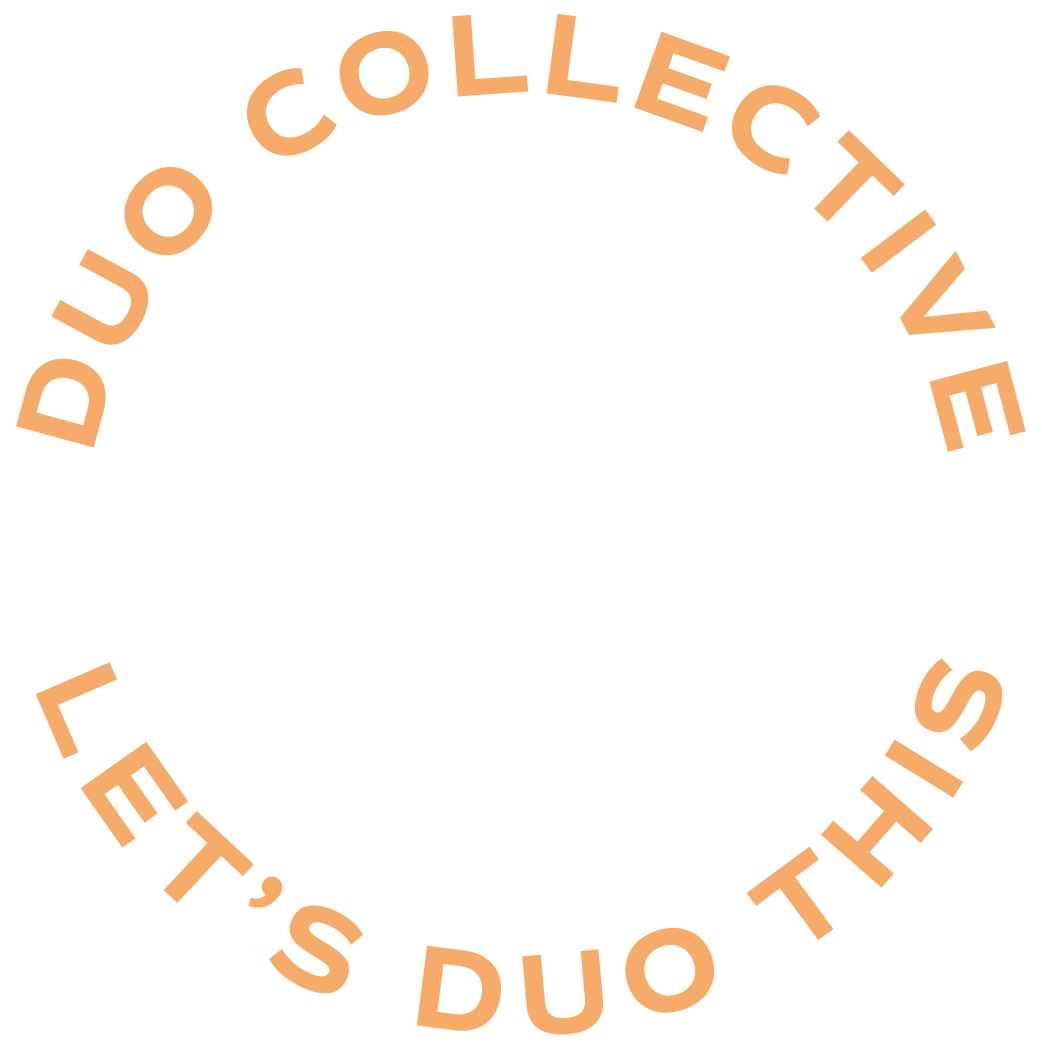
+ show Comments
- Hide Comments
add a comment