The SEO blog post we know you have all been waiting for! It can feel incredibly overwhelming diving into the basics of SEO for any business owner. Maybe you’ve avoided the topic altogether because it feels entirely too complicated. But chances are you understand the importance of running a blog for your business — which is exactly why you are here! So, let’s do what we do best and simplify things for you! We are bringing you the simplest steps and tools to create an SEO optimized blog post, all wrapped into any easy to follow checklist.
Follow these steps, and you’ll be on your way to a well optimized blog and website that will not only increase website traffic, but improve your authority with Google!
Why SEO Is So Important
Before we dig into the checklist, let’s recap something super important!
What the heck is SEO and why should you care about it? Search engine optimization is one of the most effective ways to grow your business organically, increase your traffic, and in turn, make more revenue. Let’s be honest—we know that’s pretty high up on your to-do list for your biz. In short, it’s how people find your website online.
Think about it this way, If you have a brick-and-mortar store, you would always provide your audience directions to find your location — right!? Your website is like a digital storefront, and SEO is the directions to get there. You want to make sure those directions are set up properly and clear so people can find you!
A well optimized website using the right keywords will make sure that the right people find you. That’s a lot of ‘rights’! Traffic is important, but if the wrong people or traffic finds your webiste, you will notice high bounce rates and low conversions. However, when the right people find you, you’ll get more leads and you’ll rank higher on Google for all the right reasons. Sounds pretty great, right!?
Free SEO Tools for Small Businesses
Just one more thing before we get to that SEO blog checklist; because who doesn’t love free?! We use these SEO tools for ourselves and our clients all the time. These tools not only make SEO strategies easier but they also make the process fun and interesting for experts and non-experts alike. Plus, they’ll help you get results that will justify your SEO efforts.
- Pinterest: Pinterest is actually a social search engine and a great long tail keyword resource.
- Google Keyword Planner: A great SEO tool to research keywords for your website, blog or any online content.
- Google Analytics: This resource helps you understand who your audience is and how they not only find your website, but how they engage with it once they are there.
- Google Search Console: Among other things, this tool lets you see what keywords your audience is using to find you.
- Google Business Profile: Formerly known as Google Business Profile, a well optimized profile allows your local audience to easily find you when they turn to Google.
- Ubersuggest: This is our favorite keyword research tool that we use almost daily!
- Google PageSpeed Insights: use this nifty free tool to check your website page speed, including suggestions to make it load faster.
- Yoast WordPress Plugin: If you have WordPress (or now Shopify), you need this tool for your blog! It’s another SEO blog checklist built right inside your blogging website platform.
There is so much more to dig into with each of these tools and resources, so don’t miss these blog posts and deep dives into 8 Free SEO Tools and Google Tools for Every Entrepreneurs. Now, let’s get into the good stuff!
The Best SEO Checklist for Your Blog

Now that we’ve hit on some of our favorite SEO basics, we can get right into the good stuff! If you don’t have Yoast, don’t worry, because this is the SEO blog checklist you need regardless of website platform. We encourage you to check these items off every time you publish a new blog. Soon enough these items will become mental notes and habits built into your blog writing process.
Remember, if you’re super motivated to improve your SEO, you can also go back and make these improvements to existing blogs. Refreshing old content is also very good for SEO! Just don’t let that overwhelm you. We encourage you to start this process with every new blog first, and when you find time, focus first on those best performing blogs or those blogs that are core to your offerings and values.
The Checklist
1. Word Count
Every blog post should be at least 1,000 words, but statistically blogs over 1,500 actually perform the best. If you’re really struggling to come up with enough words, we would recommend doing some research. This post is a great example. We didn’t dive right into the SEO blog checklist, we started with a brief overview for anyone who is newer to this subject. This allows us to share more resource and increase our word count for Google to better index us against this topic.
2. Use Your Keyword a Healthy Number of Times
But do not keyword stuff! Each word should feel organic and easy to read throughout your blog post. If your website or blog is hosted on WordPress, we highly recommend installing the Yoast plug-in so that this keyword counter is tracked automatically. It will tell you how many times you should use your keyword based on the length of your post. If you don’t have WordPress, shoot for using your keyword twice for every 500 words. We like to write our posts in a Google doc while highlighting each time we’ve used a variation of our keyword to help us keep track.
3. Break Up The Content
Bite-sized and skim-worthy content is key to a successful post. As a rule of thumb, each paragraph shouldn’t be more than 300 words. Did you know that 80% of readers never make it past the headline? That is why short paragraphs, bullets and clear headlines are key to keeping your reader engaged longer.
Once you’ve broken up your content, be sure to use heading tags. Use a mix of H2 and H3 tags throughout the blog, and save the H1 tag for the title of the blog. You should only use the H1 tag once per page. Think of H2 and H3 tags as part of an outline. It’s simply categorizing your content in order of important. The most important thing on that page is the title — H1. The second most important chunks are H2. While the third most important chunks live under those with the H3 tags, so on and so forth.
4. SEO Titles
Your SEO title is that blue text that appears on a Google search page. And yes, you can absolutely modify this for each and every page of your website! As a best practice, you want to make sure your focus keyword is as early as possible in your SEO title. Hot tip: your SEO title does not have to be your blog headline. You have about 50-60 characters, so use them wisely and make them click worthy!
5. Meta Description
Underneath that blue SEO title headline is a small description, called your meta description. It’s important to always add a meta description to each blog post. This is typically done in the SEO settings section of your blog and is usually in the same place as your SEO title. A meta description is a short paragraph that further explains what the reader can expect from clicking on the link. For this section, it’s important to work with your SEO title and not repeat it.
6. Alt Text
This is the HTML code to describe the appearance and function of an image on your webpage for visually impaired users and the Google algorithms. You should always have at least one image on every blog post and each image should have it’s own alt text. You should try and use keywords if you can, but it’s important to use this space for its intended purpose. So simply use this equation when writing alt text: “This is an image of [fill in the blank]” that blank space is your alt text!
7. Compress Your Images
Images make up on average over 20% of a total webpage’s weight. People love fast websites and if your images are too large, your website will most likely cause your audience to hit the back or exit button. We recommend using free image compression websites like TinyJpg, Compress JPEG or Compress PNG to decrease size and not quality.
8. Internal Links
Internal links are those that point from one page to another on your site. These links help search engines understand your overall site structure. It also sends a signal that page a is related to page b. Adding internal links to your blog takes the reader on a journey and helps to increase time on site. When writing your article, what other posts and content do you have that’s relevant to what they’re reading? Use that post to show your readers more pieces of content that you think they would also find value in. You can also link to products, services, social media accounts, etc. This blog is a great example as you can see tons of internal links dropping you into new blogs with relevant information.
9. External Links
External links on your blog posts are links that lead a user off your website to another. Again just like internal links, these links help search engines, like Google, understand what your page is about. Best practices recommend that you include at least one link to another website in your blog. But make sure each external link opens in a new tab. That way, you wont lose traffic or increase your bounce rate.
10. Page URL
The URL slug is what happens after your main domain. This should always be customized with your keyword. It should be short, between 3-5 words and easy for a human to read. Finally, be sure not to over complicate it with crazy symbols and numbers. If you need some inspiration, just check out our blog!
Your Complete SEO Blog Checklist!
Just remember that SEO is a long game. You won’t see results overnight with a single blog post. You might not even see results after a month of consistent blogging. But know that every little effort you put in today will make a difference longterm down the road. So, be sure to do everything you can now to improve your SEO and your business will thank you later! If you are still struggling with the keyword research step of blogging, start here with our free keyword research handbook.

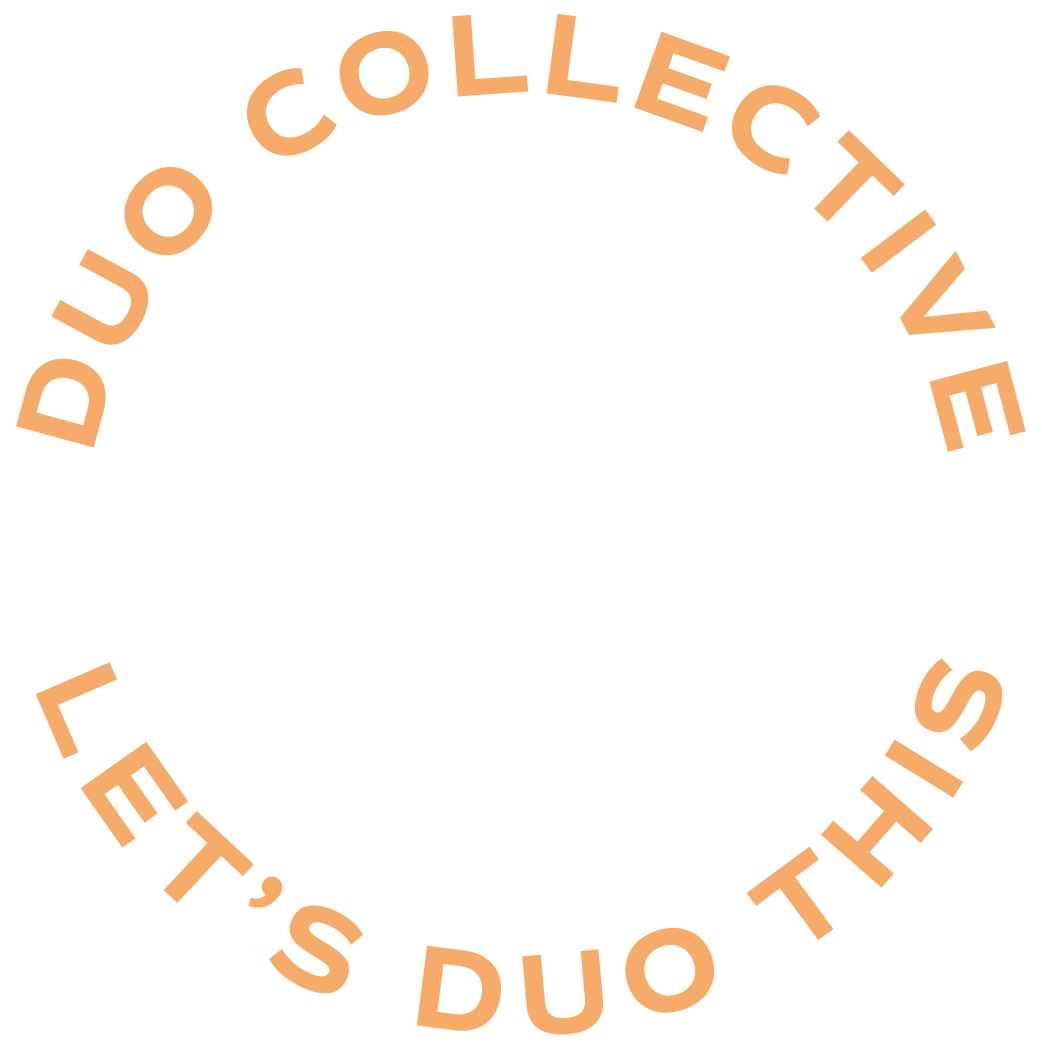
+ show Comments
- Hide Comments
add a comment