“How do I get my business on the first page of Google?” This is one of our most frequently asked questions and Google Business Profile is part of the answer! This completely free, easy to set up tool is a game changer when it comes to helping your business rank locally. Whether or not you have an account yet, we are going to teach you how to optimize your Google Business Profile in 7 simple steps. But first, let’s start with the basics.
What is Google Business Profile?
Google Business Profile is a business listing on steroids. By creating a free profile, you can manage your listing on Google Search and Google Maps. You can share your products, services, brand story, pictures, reviews and so much more. The platform even offers you insights into who is searching for you and how. How neat is that!?
Now, we bet you are wondering… “is Google Business Profile free?” Yes! It’s completely free and set up is quick, easy and painless. In fact, you can do it all in 10 minutes with a coffee in hand.
Why is Google Business Profile Important?
Did you know that 44% of local retailers haven’t claimed their free Google Business Profile account? This means two things. First, if you are part of this percentage it’s time to sign up! Second, think of all that competition you could be outranking with this one simple Google tool!?
So, let’s talk about why Google Business Profile is so important. It’s all about local SEO. Any search your audience is using that leverages “near me” or is done within maps will pull in details from Google Business Profile. Even if your local audience doesn’t use a local keyword, they will still pull relevant business listings based on proximity.
Two Commonly asked questions about the Google Business Profile Address…
- What if my business can work with anyone across the state or globe? Do I still need a Google Business Profile listing? Yes! Just because your location doesn’t play a role in who you can target, doesn’t mean you can’t have a local SEO strategy. In fact, we would argue that almost everyone should have a local pillar as part of their content strategy.
- If I can service anyone across the nation or globe, what do I put in as my service areas? To use Google Business Profile correctly, you should always pinpoint your core location of work. This profile is meant to enhance local SEO and should be used appropriately. It won’t do you any good if you block off the entire United States as your service areas.
How to sign up for a FREE Google Business Profile
Start by visiting Google Business Profile and logging in with your business Gmail address. You’ll be prompted to enter some basic information like your business name, address and website. This next step is very important. You will need to verify your address by having a postcard delivered. Don’t worry, you don’t need to showcase your address on your profile if you don’t wish. But Google does need to confirm that you do live where you say, which is why it’s so important for local SEO.
And voilà! Once your business is verified, we can jump right into the following steps on how to optimize your Google Business Profile.
How to optimize your Google Business Profile in 7 simple steps
1. Complete all information, keep it accurate and up to date
The first step is simple, take the time to complete all the information prompted. Fill out your business hours, description, links, services, products and photos. All of this information will be indexed by Google Search and Maps. Also, make sure the information is accurate when compared to your website. Contradicting information could actually harm your rankings.
2. Keywords
Just like your website, you should be using keywords throughout your Google Business Profile. Make sure to use long-tail keywords that describe your services and offerings. Here are a few places we like to infuse keywords:
- Businesses Description
- Services
- Products
- Posts (more on this in step 7)
- Image File Names
Start here, if you aren’t sure how to choose the best SEO keyword.
3. Add Photos and Videos
Do you work in a visual field? Photographers, designers, wedding industry professionals and stylists, just to name a few, are all examples of industries where your audience may be searching for solutions within Google Images. By adding images, and even videos, you are increasing your chances of ranking not only on the web, but within Google Images.
Here are a few ideas of different images you can add to your Google Business Profile:
- Headshots and team photos
- Shots of your office or behind the scenes work
- Using or interacting with your product offerings
- Interactions with clients or customers
- Portfolio work
- Infographics or educational content
- User generated content of others using your products or services
Before you add a variety of images to your profile, make sure to name your files with keywords first. Google Business Profile doesn’t yet have an option to add alt text. But even so, image file names can help Google understand the overall subject matter.
4. Manage Reviews
One of the best ways to optimize your Google Business Profile is to keep it up to date with consistent content. The best and easiest way to do that is by asking your customers to complete a quick review. Active and relevant reviews that are related to the offerings you’ve listed in your profile increases your credibility and authority with Google. Plus, it tells Google that you are still active. In fact, missing reviews is one of the main reasons why people can’t find their business on Google.
If that wasn’t convincing enough, did you know that 87% of consumers read online reviews for local businesses in 2020 – up from 81% in 2019. Plus, 73% of consumers only pay attention to reviews written in the last month. Safe to say, it’s time to start implementing a review process!
Here are some of our biggest tips when it comes to managing your Google Business Profile reviews:
- First, it’s so easy! It’s just a simple link you copy and paste into an email asking your clients and customers to write a small blurb about your experience together.
- If you don’t have any reviews yet, you could incentivize some past customers to take the time to write one. You could do a giveaway or even a small coffee gift card to everyone who writes a review. However, always make sure they know that honest feedback is the most important regardless of whatever the incentive may be.
- Respond to every single review – good and bad! Especially if you ever receive a bad review. Keep in mind that every comment is public and will help your audience realize that you care about each and every customer.
- Finally, add this into your client or customer workflow moving forward so you have a plan to capture their feedback on a regular basis.
5. Special Attributes
In the special attributes section you have the opportunity to expand upon your business category in ways that might not be apparent. For example, you can select highly searched attributes like Black-owned businesses to Covid health and safety procedures as well as service options. Don’t forget to select anything that is relevant to your business to once again optimize your Google Business Profile. Here is what some of those attributes are.
6. Turn on Messaging
Raise your hand if you’d much rather text someone than have to pick up the phone and call them? This Google Business Profile feature is pretty neat! It allows you to engage with your customers when they are searching for you, keeping you top of mind and helping you secure more sales. It’s basically your DM for Google!
It takes all but two minutes to activate this feature. Don’t worry, you aren’t sharing your personal cell phone with the world! Your messages are kept within your Google Business Profile. Although, we do recommend turning on mobile notifications. Google will actually take this feature away from you if you aren’t actively responding to your customers in a timely manner.
7. Create a Post (or five!)
Finally, our last step in how to optimize your Google Business Profile is to create a post. We aren’t talking about social media, although the process is kind of similar! These posts give you the opportunity to share more about your businesses offerings. Just like your business description, each post should be keyword rich.
When you create a post you are allowed to add a headline, description, photos, gifs, and call-to-action buttons like “buy” or “sign up”. As you write your post copy, speak to your audience much like you would on Instagram. Avoid industry jargon and salesy tactics. This is your opportunity to dive even deeper. Don’t forget to always use SEO keywords! Not sure what to post? Here are a few ideas:
- Highlight a new course or digital offering you launched
- Encourage email list sign ups through a freebie offering
- Use a gif to share something relatable with your audience
- Communicate company updates, press features or a new product or service
There you have it, seven different ways to optimize your Google Business Profile, right now.
As part of our client’s SEO audits, we make sure to pop in and optimize their Google Business Profile. These seven steps are exactly what we do to help improve their organic search rankings. And now you can do the same! What are you waiting for? Jump on into Google Business Profile and make some updates!
Are you ready for more? Check out this list of the best Google tools for entrepreneurs.

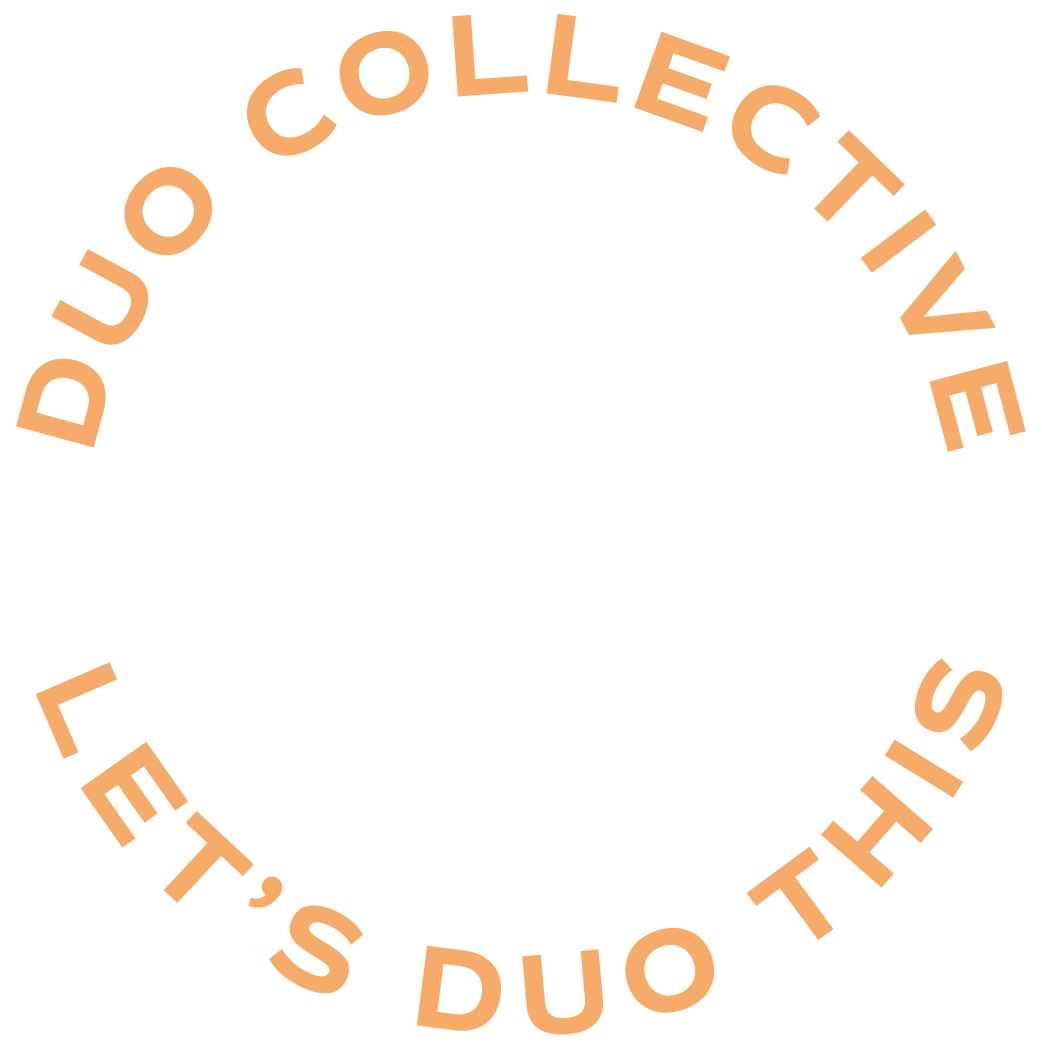
+ show Comments
- Hide Comments
add a comment