When designing a new website, can you guess which page gets completely overlooked? Say hello to the error page, also known as a 404 page. Having a 404 page for your website is something you need, yet never want to use. When it comes to SEO, it’s imperative that you follow some 404 page best practices to not only eliminate frustration, but also avoid any situations where you may be penalized by our dear friend, Google.
As a viewer, landing on a 404 page is the worst! You obviously clicked on the link because you wanted to view the valuable information and then ended up disappointed. Sometimes even angry at the company for not having their ish together! We see this most often when it comes to Pinterest. Those beautiful pins can live forever. If you’ve updated your website, tweaked a URL or made some big changes to your site map these links can end up broken.
It’s inevitable that as your website grows you will likely experience an error – it happens to the best of us. But did you know that we can use these pages for good? Let’s dive into some of our favorite 404 page best practices to create a positive website experience for all.
404 Page Best Practices
What is a 404 Page?
A 404 page, also known as an error page, is what a user sees when they click a link that no longer exists on your website. On the back end, it’s a page your server displays when they can’t find the URL slug it’s looking for.
So how does this happen? Here’s a story of how one might end up with a 404 error page.
Say you have an article titled “38 Instagram Reel Ideas Ideas for Entrepreneurs” and your URL slug ending reads like this: /38-instagram-reel-ideas-for-entrepreneurs. You decide that you want to make this article even better with 50 ideas. So you update the content, the title and the URL slug to read /50-instagram-reel-ideas-for-entrepreneurs. Boom! You have an amazing new piece of content for your readers.
However, you’ve forgotten that months ago you created these gorgeous pins on Pinterest that were already driving traffic to this blog post with the old URL. Now an excited user has pinned this article and is ready to start creating some new Reel content. She clicks on the link and it’s broken. Cue the somber music.
Sadly, it’s easier than you think to create one of these broken links. Now let’s dive into a few ways to fix them.
Yes, You Need A 404 Page For Your Website
As with anything on the internet, there are some recommendations out there that are just plain bad. One being that you should automatically redirect any error to your home page. Imagine for a moment that you are that user. You’ve clicked on an article that is really interesting to you and you find yourself on the homepage of someone you don’t even know. Hmmm. Let me try that again. And then the same thing happens. You’d probably feel frustrated, concerned and confused. If anything you are probably more turned off by this business or person. Chances are you will even make a mental note that this person is someone you don’t want to work with considering the poor experience.
Instead, let’s all be humans and admit errors happen. In comes the 404 page. This is your chance to say, “whoops, I am juggling a million balls just like you and it looks like this page got lost.” Now you can redirect them to something else that matters. Your most popular blog posts or service pages, or maybe even your contact us page to help uncover the missing link. These simple steps can create a personal connection and a genuine experience. In comes that mental note: you like this witty, relatable business owner and maybe you’ll join their email list or follow their Instagram before you move on with your day.
Why Is A 404 Page So Important For SEO
When putting ourselves in our audiences shoes, it’s easy to see why these 404 pages are so important. They create a better user experience for a crappy situation. When you begin learning about how SEO works, you start to understand that page experience is kind of the sole reason SEO exists. Google is here to deliver you with the best, most relevant piece of content so that you 1) have a great experience and 2) come back. So it’s obvious that these two go hand in hand.
In addition to that, having a 404 page means that you can identify and source where and how these error pages are popping up. This way you can fix them and stay on top of your website experience to not only stay in Google’s good graces, but your audiences too.
How To Find 404 Page Errors And Fix Them
There are multiple ways you can go about this. Here are two 404 page best practices we follow on a quarterly basis. The first being a broken link checker which will check all links, internal and external, that are broken. The second being Google Analytics which focuses solely on your own domain, identifying any errors that exist with your core website pages or blog posts.
This might be the easiest SEO task you can do for your business: fixing broken links. Click the link above, type in your URL and click enter. In a matter of minutes you’ll see a list of any error pages that exist on your website. Lots of these might not even be your fault! They are backlinks you graciously included from other websites who may have changed their URL, product or blog post. Simply update your broken links and republish your website.
Quick Note: If you haven’t already installed the GA4 version of Google Analytics, do this now. The old UA, or Universal Analytics, is going away in the summer of 2023. A quick way to know if you have the new version set up is to peek at your tag. Does is show UA-XXXXXX or G-XXXXXX? If you see a “G” you are good to go!
If you are not sure how to update this, log in to your Google Analytics account and you will likely see a yellow banner or notice at the top of your screen assisting you in the migration process.
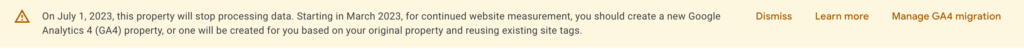
Once you have the new version of Google Analytics installed on your website, you can use this tool to find errors across your own domain. We recommend doing this quarterly. Once you are inside, follow this path:
Reports – Engagement – Pages and Screens – Search for ‘page not found’ and make sure that drop down shows ‘Page Title and Screen Class’
Be sure to peek at the dates in the upper right hand corner as well and adjust based on the time period you want to measure.
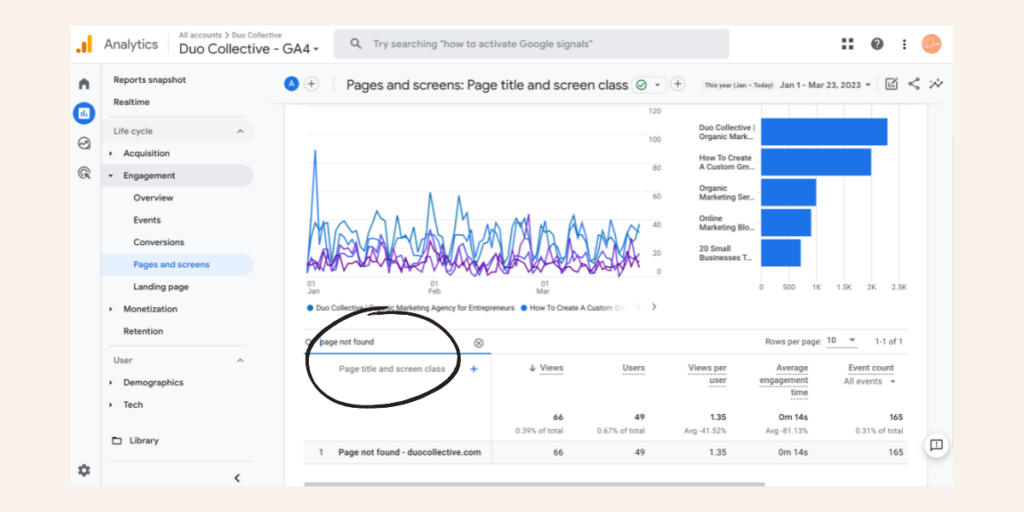
If you don’t know what your page title is for your 404 page, simple go open it up in your website browser and hover over the tab and read what it says.
Next you’ll want to click that plus button – Page / screen – Page path and screen class
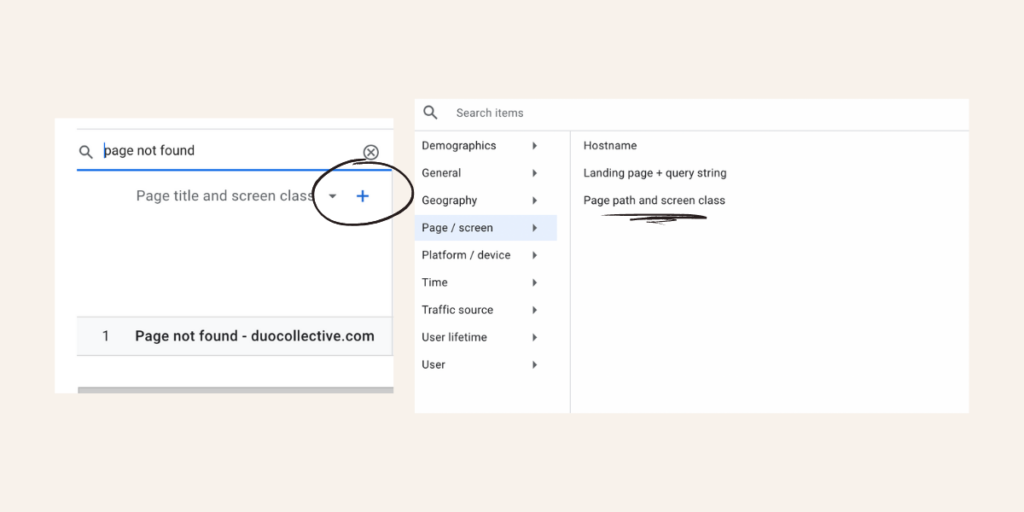
Finally you can see here exactly where your 404 pages are coming from by the URL slugs in that second column.
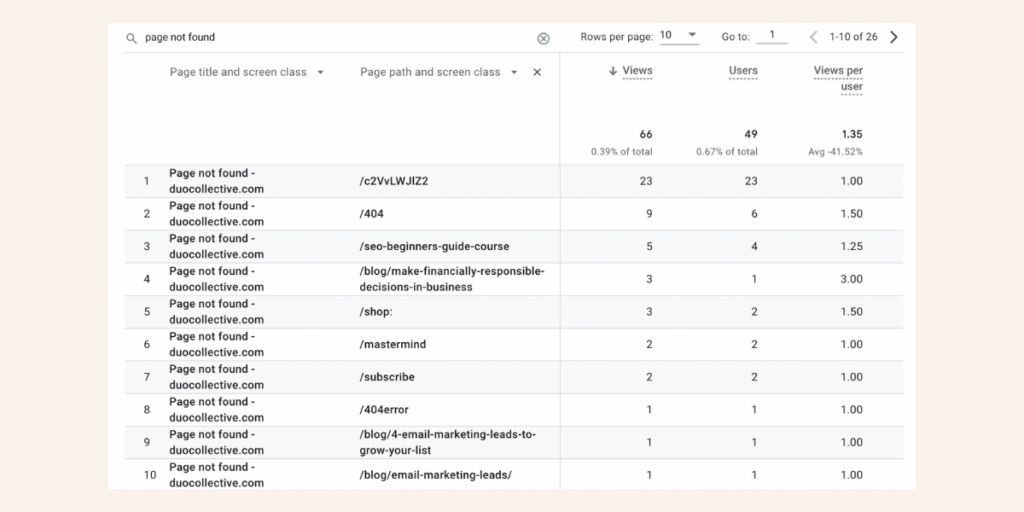
Now you can investigate where these errors might be coming from. Sometimes it’s a mistake or simply you testing your own 404 page. Other times it might be an error with an internal link in your blog posts. If I go in and investigate our own, I noticed this blog post on the list. I went through and triple checked the links and all seemed to be working just fine. Since this is a guest podcast post and we do send the links out in advance, it could simply mean our guest clicked the link before it was live causing a 404 error.
Remember, just because a page shows up here doesn’t mean it’s necessarily something you need to fix.
How to Design Your 404 Page
As a web designer, this page might be unexciting to you. But hang with us, because it doesn’t have to be! When it comes to our 404 page best practices we have some design tips that might just make this page edgy and fun. Here are a few things to consider when designing your 404 error page:
- Make sure to have a consistent design that looks and feels like the rest of your website.
- Use clever, relatable language that can help to humanize this digital world. Cue Britany Spears with “Oops I did it again” and potentially consider a lengthier explanation explaining why this might have happened. Especially if you have just updated your entire website or domain.
- Include links to help guide your audience somewhere else. Feature your most popular blog posts, products or services.
- Incorporate a search bar. This is a pretty easy task if you already have a search bar included in your header or footer. This can help your audience search for content related to their original request. You can even speak to this as a call to action in your supporting body copy.
- Tell your audience how they can help you. Give them a way to report this broken link so you can avoid it from happening again. Whether it’s an email, Instagram DM, Voxer message. Humans can be surprisingly helpful at times, especially entrepreneurs and small business owners. This community is what makes this space so amazing!
- Before you hit publish on your website, make sure your page is not indexed by Google. We repeat, not indexed. On most website platforms this can be found in your SEO settings. It’s usually a simple checkbox.
- Have fun with it! Don’t forget to use a funny image, meme or clever copy. Just like anything disappointing in life, we are always looking for ways to improve and put a smile on our faces.
8 Inspirational 404 Page Examples We Are Loving
Okay, enough about what you should be doing, let’s get inspired! Sometimes the best ideas come from research. Here are a few clever 404 pages that might just inspire your design.




Magnt (this might be our favorite!)




These examples are clever, relatable, informative and get us thinking about staying or clicking onto what’s next rather than exiting the window altogether. Following these 404 page best practices are so important to ensure your user experience and SEO is top notch.
One More Thing!
Before we wrap this all up, we will leave you with one more 404 page best practice. If you are updating your website, a service or product page or changing a blog post URL consider who else may have linked this page. Have you been featured in a podcast? Did someone write a guest blog post about your business? Were you featured in any articles? How about your social media platforms, email signatures, business membership directories or any other marketing platforms that link to your website? And don’t forget about Pinterest – those pins live on forever friends.
Before you hit publish, draft an email to your partners informing them about the domain change and requesting that they update the link. They will appreciate the note just as much as you do! Because that 404 errors could be hurting their SEO rankings if broken.
There You Have It…
All Our 404 Page Best Practices For Your Website In One Spot
Curious how else SEO can help grow your small business? Check out how a blog can be your SEO secret weapon and discover 6 ways SEO can help you get more clients.
Plus, if you are a web designer, you are not going to want to miss this! Check out our 6-week SEO Group Coaching Program built for web designers and copywriters who are ready to up their SEO game for themselves and their clients. Are you ready to become an SEO expert? See you in there!

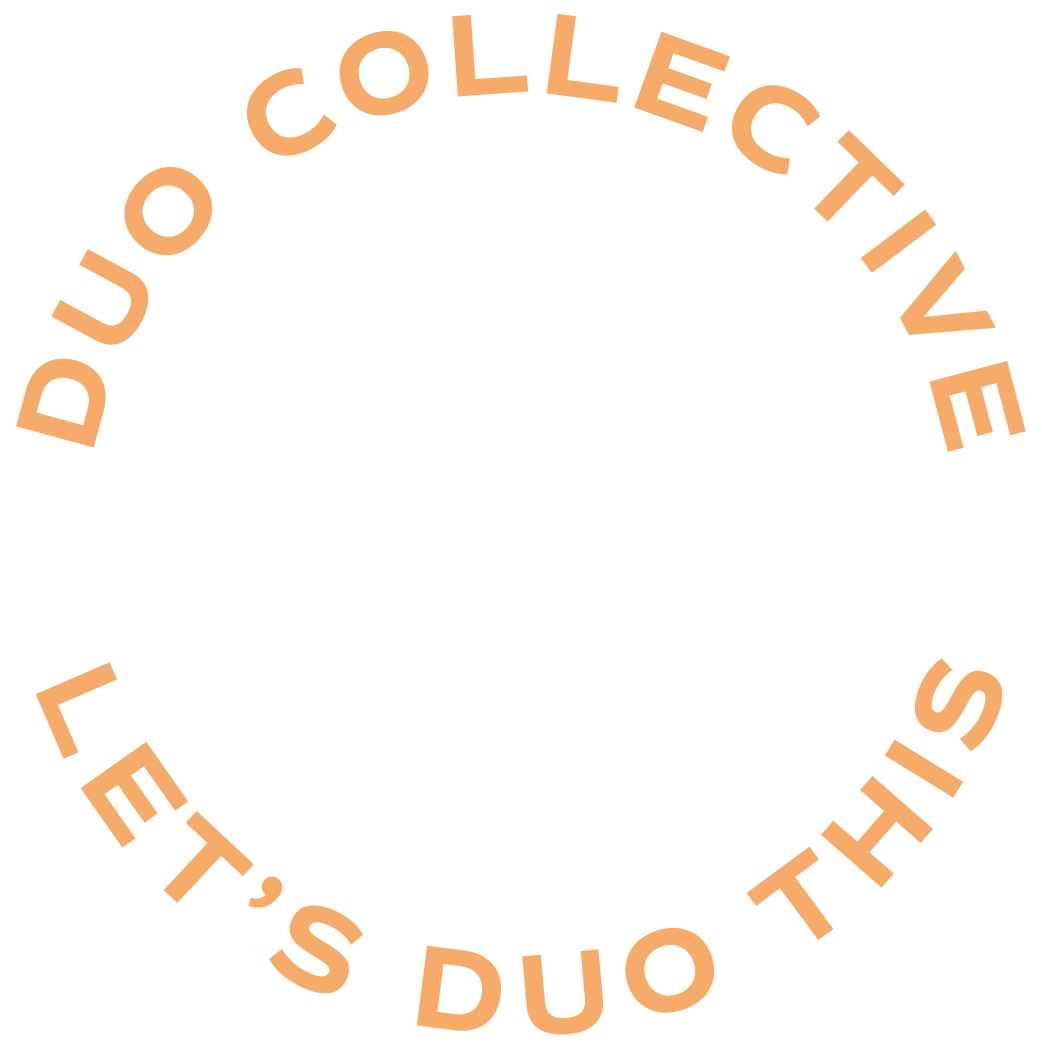
As a website copywriter, I can verify that this page is not only important for SEO, but also for client experience! My clients are always delighted to see the clever little sentence I draft for their 404 page, and their website’s viewers are delighted when they’re treated with a bit more personalization and thought than the blank, boring, standard “this page is unavailable.”
Loved this post, Duo!
And obviously we are obsessed with our own witty copy, all thanks to you Sara! 🙂
Noted! I’ll need to create one for my business site. So, how do I go about doing this? is there a tutorial I can watch? My site is housed on Wix. Thanks.
You absolutely can do this, we’ve done it before for our clients who have Wix. https://support.wix.com/en/article/wix-editor-customizing-your-404-error-page