One of the biggest requests we get from our current and potential clients is how to build a social media strategy. Oftentimes the conversations are inspired because of our Instagram feed. We take pride in building content that not only looks beautiful and cohesive for our own brand but captions that actually inspire conversation and are infused with knowledge. This is not by accident. Before we even started our social media accounts, we sat down and developed a social media strategy. We built a foundation. Practice what you preach, right!?
You might be asking yourself, why is a social media strategy important? For starters, it helps take the guesswork out of posting. Have you ever struggled with what or when to post? When you have a strategy to back into, you’ll know exactly what to post and more importantly, why you are posting. Identifying a social media strategy also allows you hone in on exactly what your client wants and needs. It allows you the opportunity to build credibility and will ultimately lead you to new clients and customers. Sounds great, right!?
So let’s dive in, here are 6 steps to creating a social media strategy for your small business.
 1. Identify your priority social media platform
1. Identify your priority social media platform
This is important, not only for your sanity, but also to ensure the quality of your content stays strong. There are so many platforms out there from Instagram, Facebook, Pinterest, Twitter, YouTube, LinkedIn and now TikTok. That list just scratches the surface and it still feels exhausting. So, we officially give you permission to remove any pressure you may be feeling to be on all these social channels. Whew! In fact, we want to inspire you to choose one or two and truly become an expert on that platform for your brand.
As an entrepreneur or small business owner, we know you are busy. Unless you have a social media manager, you most likely don’t have the time to post insightful content and visuals on every social platform. So, simply put, don’t! When choosing that key platform, consider two things. First, where is your audience hanging out? Second, what platforms do you feel most confident in? The key is to find the sweet spot between these two questions so that you aren’t pouring all your time and energy into learning a platform your audience isn’t even on.
2. Create a brand moodboard or vision board
This is a step that many business owners skip, unless you are a designer. However, this step is so important for every entrepreneur. Do you ever wonder about the details that go into someone’s Instagram feed or Pinterest board to make it look perfectly curated with colors, icons or graphics? They most likely started with a moodboard. When you have a moodboard at the foundation of your social media strategy, you will have a way to gut check every piece of content you post. Does this visual match the themes in my moodboard? Are these colors reflective of my brand? Is this graphic that I want to repost relevant to my vision?
If you are not a designer, you might be wondering how you go about creating a moodboard. Thankfully there are a ton of resources out there like Canva or GoMoodboard where you simply drag and drop images, color swatches and other design elements that you’d like your brand to represent. Pinterest is another great resource. Simply create a private board and start pinning. As you start dropping content into these various platforms, you will quickly realize the elements that feel out of place.
We feel like it’s our duty to tell you that these free tools are a great starting point and will help you get to work when money is tight. However, this will never replace the value you’ll get from working with a true brand strategist and copywriter. Eventually, when you have budget and feel comfortable, invest in yourself and your business! We promise you won’t regret it.
3. Establish content buckets
No one likes to see the same piece of content get posted over and over again. And let’s be honest, it’s not inspiring for us as content creators to feel repetitive in our posting strategy. The best way to overcome this feeling is to identify content buckets or categories before you even start brainstorming content.
Not sure where to start? Here are our categories that you will see spread throughout our Instagram feed: education, client work, sales, community, blog posts, a little fun and a sprinkle of our personal lives.
So, where should you start? First, think about who your audience is. We talk about the importance of finding your crowd in our post on the top 10 small business marketing tips. What content is your audience craving? If you don’t know, consider surveying them. Don’t forget to think about yourself too. What do you like to post about? You’ll want to make sure you continue to feel inspired on these platforms too.
4. Determine a posting schedule
How often are you going to post? Are you going to post once a day? Three times a week? Write this down. We repeat, write this down! Hold yourself accountable. Your audience wants to know what they can expect from you. If you are silent for a week and then flood their feed one day with five new posts, your audience might have some questions. Think about it this way; if you promise your clients that you will deliver their product or service by a certain time, then why should you promise yourself any less?
5. Build a hashtag appendix
Save yourself time later by building a hashtag appendix to reference when writing your post copy. Since we are always writing our post copy from our phone we’ve created an appendix in our notes app. Here are some tips to consider when creating your hashtag appendix:
- Use your content buckets as a starting point
- Create a mix of hashtags that have a large and small audience. If you post your content using hashtags that have over a million posts, your content will get buried quickly.
- Use different hashtags for every post. Yes, we said “every post”. This is why the hashtag appendix is handy. It allows you to reference the content bucket you are posting about and correlate that with the right hashtags.
- Update this list monthly. Social media changes quickly and it’s important to adjust your strategies appropriately.
- Only choose content relevant hashtags. Instagram and Facebook have image recognition technology built into their algorithm and you will be penalized if you don’t use relevant hashtags.
6. Finally, you are ready to start creating content
Now that you’ve identified your platform, created a vision, found your audience and established content buckets you are ready to start brainstorming content. You’ll find that these ideas flow a lot quicker when you’ve laid the groundwork.
Our favorite platform to bring this content calendar to life is Asana. They have a pre-built social media calendar ready for you! Plus this platform is free! What are you waiting for!? Go give it a try!

We love to create two weeks of content at a time. This helps us feel ready to tackle more of our to-do list when we know social media is taken care of. Batch working comes in handy here. Spend a day dedicating your time to building content once every two weeks versus spending every single day thinking about what you should post and why.
Creating a social media strategy is so important, especially for small businesses and entrepreneurs who are just starting out.
When you have a strong strategy in place your followers will turn into clients and customers because of the value you are bringing to their feed. Do you want something more customized for your business or do you simply feel like you are drowning and don’t have time to develop this strategy yourself? Reach out! This is one of our most requested asks from our clients and we absolutely love building customized strategies.
Happy content building friends!

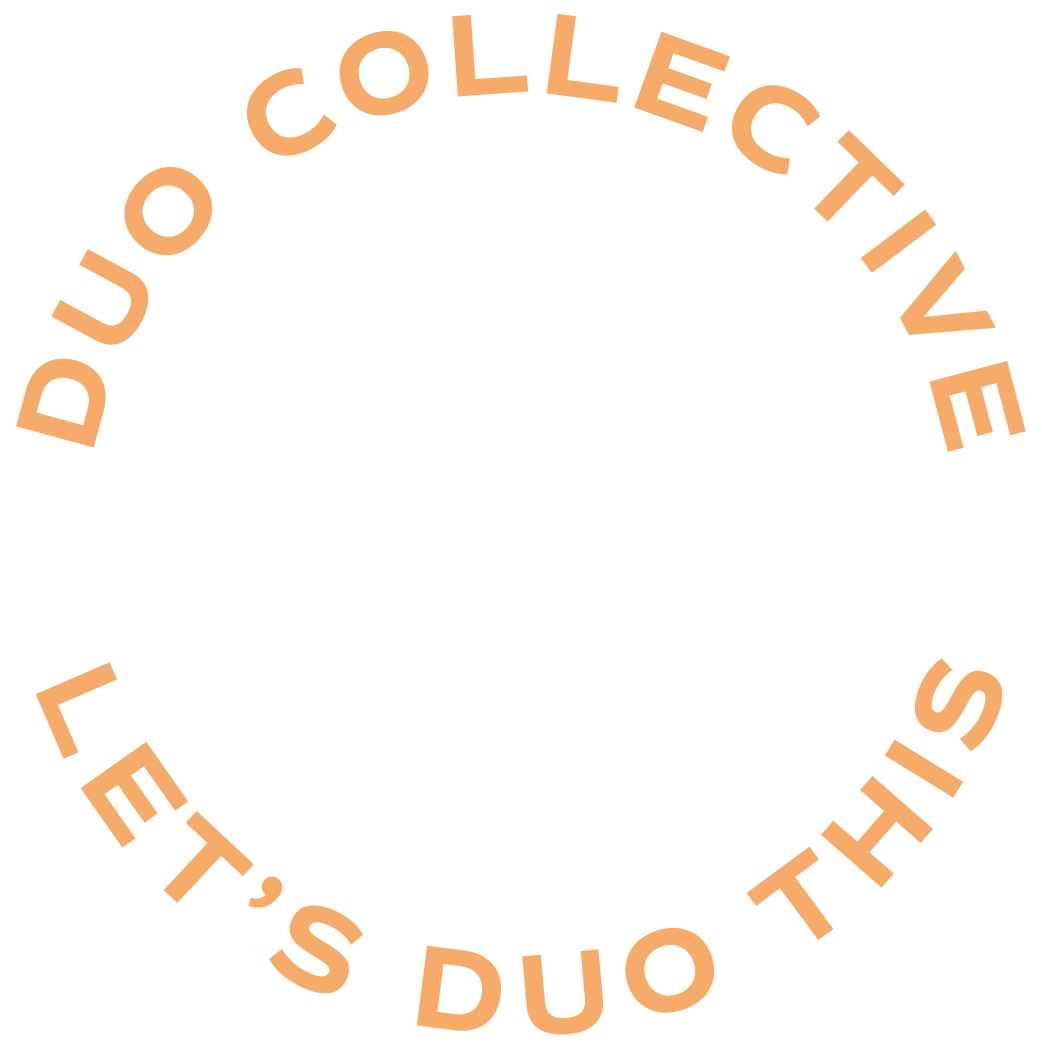
+ show Comments
- Hide Comments
add a comment