Apple Podcasts | Spotify
As an entrepreneur and small business owner, we have to wear many hats. You’ve likely heard about SEO, search engine optimization, and understand the importance of implementing it into your business. Yet, maybe you don’t know where to start or are concerned that it sounds too technical and complicated. On episode 4 of the Duo On Air Marketing Podcast we are diving into the SEO basics every entrepreneur needs to know.
What is SEO?
Let’s go ahead and get started with what SEO is. SEO stands for search engine optimization. Simply put, it’s the process of optimizing your website and online content for search engines in order to drive traffic.
After all, what’s the point of having a website for your business if no one can find it. If you are struggling to get website traffic, focusing on SEO can be a huge opportunity to start generating traffic that actually converts for your business.
Now let’s dive into those SEO Basics.
These SEO basics are the things all business owners should have in place.
1. Sign up for Google Analytics
Google analytics is one of the best Google Tools to measure your website’s performance. With this tool you can understand who your website visitors are, what types of content they interact with along with how they found you (organic search, social media, direct or through a backlink). This can be one of the best tools for content creation across every platform because you can better understand who your audience is and what they are craving..
2. Make sure your website is secure
Not sure if you have a secure website? Look before the” www” in your website URL. Do you see an http or an https? It’s very important to make sure you have that “S” which stands for secure. If you happen to visit an unsecure website, you’ll see a “are you sure you want to visit this website? Take me back to safety.” As you can imagine, this can be a huge deterrent for many website visitors. So make sure you work with your website provider to submit an SSL certificate to make your site secure.
3. Always use keywords
What is a keyword and why should you care? A keyword is what your audience is typing into a Google search bar. There is so much more to dive into when it comes to keywords, but for now, it’s important to not only understand what keywords your audience is using, but then take those keywords and make sure to infuse them in your website, blog and any online content. If you are ready to dive into the world of SEO keywords — snag our free resource all about keywords and our favorite free keyword resource tools.
4. Set up a Google Business Profile
If you want your business to be found on Google, this profile is a must for every business and especially local businesses. The best part about this tool is that it’s completely free and easy to update. Whether you currently have a profile already or not, be sure to peek at our top tips to optimize your Google Business Profile.
5. Start blogging
An average website has around 6 pages depending on the amount of words and content you have on each page, you are automatically limited in the number of keywords you can rank for. The only way to dive deep into your offerings and rank for more keywords is if you start creating more content. This is why having a blog is an absolute must for small business owners. If you have no idea where to start and what to blog about, start here. And pop back up to our number one SEO basic — Google Analytics is your best friend when it comes to measuring performance.
6. Check your website load time
Finally, your website page speed should be another SEO basic that you are aware of and constantly working to optimize. Visit Google Pagespeed Insights to check and see where you stand. Did you know that 53% of mobile users leave a website that takes longer than 3 seconds to load, according to Google. We are an impatient bunch, that’s for sure! Which is why this can be one of the easiest ways to improve your website SEO.
Remember, SEO is a marathon, not a sprint.
Don’t stress about trying to do it all. Instead, take it step by step.
Organic SEO is a long game and you’ll notice that sometimes it takes months for a piece of content to rank on Google and drive traffic to your website. But once that happens, it can continue to drive traffic for years to come.
A little work upfront can reap tons of rewards down the road. So remember, be consistent and never give up on our magical friend SEO. We promise you it’s worth it!
If you want to learn more about SEO and how to optimize your website, enroll in SEO on Tap!
Programs & Products Mentioned
- Google Analytics
- Free SEO Keyword Resource Guide
- Ubersuggest (one of our go-to SEO keyword resource tools)
- Google Business Profile
- Google Pagespeed Insights
Our Current Drink Orders
because why not?!
Abbey: Rosemary Fig Japanese Whiskey Sour
Courtney: Vanilla Sweet Cream Cold Foam

More From The Duo
Sign Up for Tuesday Tips and Sips Newsletter
Abbey Oslin and Courtney Petersen are Minnesota-based marketing experts, educators, and co-founders of boutique marketing agency Duo Collective, which specializes in SEO, social media strategy, and branding for small business owners and creative entrepreneurs. To learn more about Duo Collective, or to inquire about working with our team, head over to www.duocollective.com.
If you liked today’s episode on The Duo On Air Marketing Podcast, don’t forget to leave us a review & subscribe!
To inquire about being a guest on Duo On Air, please fill out this application form.
And to submit a topic or a question for next week’s episode, send us a DM on Instagram! See you on Monday!

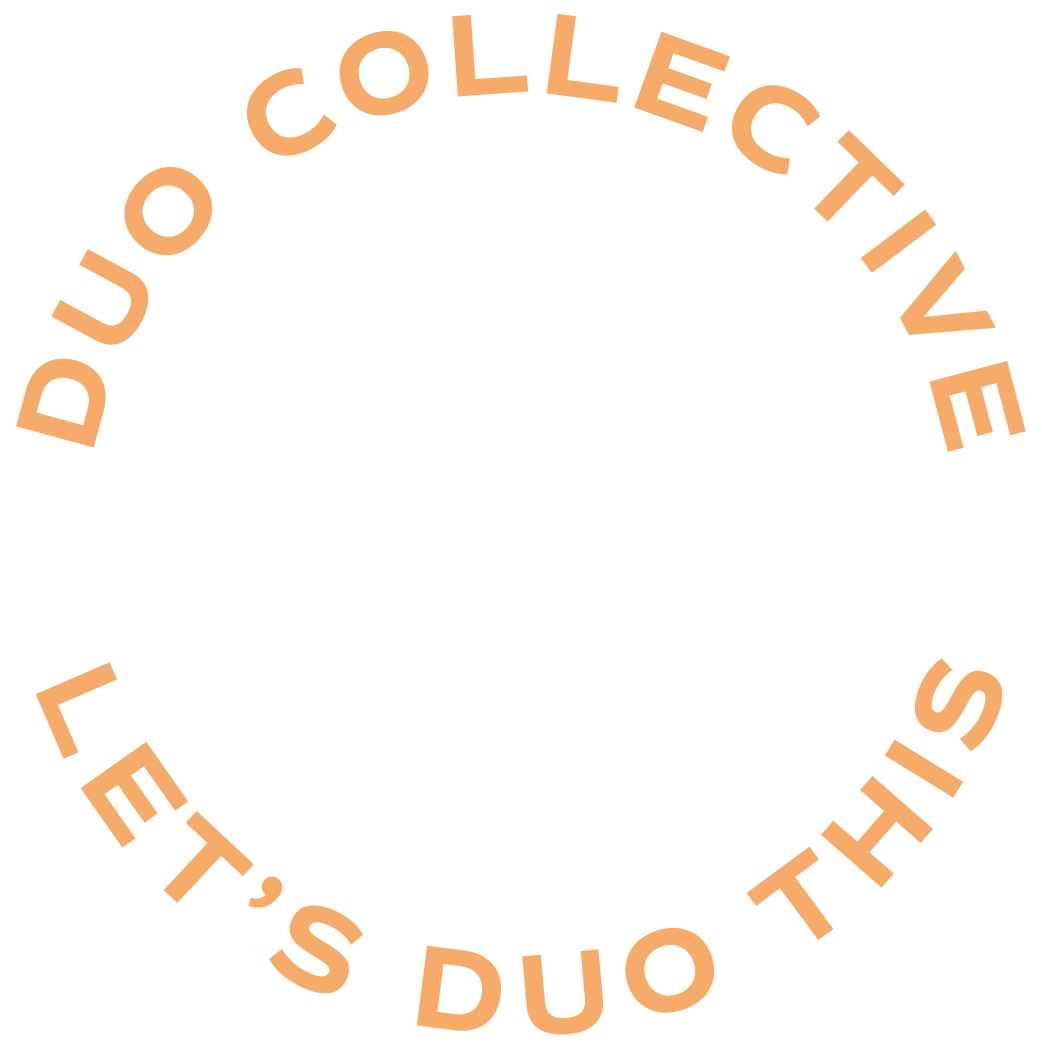
Hi ladies,
I love your podcast and all things Duo! I had a question for the page speed insights tip. Do you handle sites differently that are built in ShowIt or Squarespace? I know your website is in ShowIt and it looks amazing! Some of the errors we get back on client sites-some say are because of the provider we use for various sites. Squarespace may have some unused javascript and other CMS providers may have other things that could affect the page load speed. Not sure if there is anything else to reference when checking page load speeds specifically for CMS sites. Just curious. Have a great day!
Hi Britnai! Thank you so much for listening! You are correct that each platform will need to be treated a little differently. With Showit in particular, we can’t access any code. So each platform is going to be different in terms of how we can optimize it and what those errors will be.