By now you’ve probably already heard of a little tool called Asana. However, have you heard about how you can use Asana to organize a business of any size? You may have heard this tool mentioned on a podcast from an entrepreneur who’s grown into a team of 10+ remote workers. Or maybe you’ve seen it mentioned throughout social media as the perfect project management tool for a variety of topics. You then might have taken that piece of knowledge and stored it away for when your business, your content or your audience are big enough to need a project management system.
Does this sound familiar?
Well, we are here to tell you that whether you have a business or audience of one person, Asana can still make a huge impact in how you run your day-to-day. Not to mention leveraging this tool now will make it a million times easier to jump in when you have that remote team working for you! Because one day you will! And if you absolutely need another reason to try Asana, this is our favorite part… it’s free! Check it out!
So let’s break down how to use Asana with our small business as an example. We started using this tool right away, before we had a bucket of projects and back when our free content and resources were just ideas. Now our dashboard has turned into a bucket of projects and we don’t plan on stopping anytime soon.
Here’s a quick breakdown of how to use Asana for a business of any size:

1. Social Media
This was actually our very first board in Asana. Check out this post for a more detailed breakdown of how we use Asana every day as a social media management tool. What’s great about this board is that it allows you to see the full picture beyond just single posts. You can input your social media strategy to ensure all your posts and ideas are laddering back to a strong foundation. One of the ways we infuse our strategy into this board is through our content buckets. We like to color coordinate them with tags. This way whenever we shuffle around posts we are reminded to diversify our content.
2. Blog
When it comes to blogging, we use Asana mostly for ideation. Again, we are always laddering back to a content strategy by dividing our project board into buckets. You’ll see these buckets noted as categories on our blog like “SEO” and “Community”. We then write down our ideas into each category. Finally, when we are ready to start writing we will go into each post idea, write a clear headline and identify our SEO keywords.
3. To-Do Lists
When it comes to thinking about how to use Asana, don’t forget about both business and personal boards. We all have that to-do list that is a mile long. Why not create a board in Asana for housing that list? Plus, hitting that “completed” box is a lot more satisfying than simply crossing it off on a sheet of paper. A rainbow, unicorn or some other fun creature will shoot across the screen celebrating the moment with you!
4. Personal Calendars
Being a team of two with crazy personal lives and schedules, it only makes sense to communicate our personal calendars with each other. After all, we both deserve a weekend or evening off here and there – and so do all you small business owners and entrepreneurs! Don’t forget to take a break!
What’s great about Asana, is that when choosing a new project, you can choose the template you want to work from. These templates vary from a simple list to a complex board, or in this case, a calendar. You can also change the template view once you’ve been working within the project in case you ever need a different viewpoint.
5. Course Creation
If you are creating something as large as a course, you are going to need a launch plan. Asana is the perfect home for this! Here you can outline key dates and milestones that are both internal for your team, or you, and external for your audience. What’s great about each of these tasks is that you can assign a deadline to each and hold yourself accountable for reaching your goals. Being an entrepreneur, this is sometimes the hardest part. You are your own boss. Therefore you need to hold yourself accountable to your own deadlines.
In addition to key dates, you can also import key documents, list out your course goals, assign tasks for key resources that need to be built and so much more. This board will become your bible for launch.
6. Client Work
Asana is a project management tool – right!? So when thinking about how to use Asana, client projects might be the very first thing that comes to mind. For us, after we’ve received a signed contract, the next step is to outline a timeline of when the content will be delivered to our client. We start right here in Asana. We list out each deliverable, assign it to the appropriate person along with the various deadlines.
Trust us, when you have multiple clients plus your own content to build, these deadlines and daily or weekly reminders help keep us in check! We are so thankful that Asana has made it this easy for us to not only manage our own content but continue to serve happy clients.
7. Website Updates
How many times do you go to your website in a given day or week only to notice something you’d like to change or add? If you are like us, the answer is probably a lot! We are constantly wanting to improve, tweak, update or add elements to our website. The hardest part is finding the time to do so. Before Asana, we would think of an idea or see something we like, talk about how awesome it was and then forget about it a couple weeks later because it’s buried somewhere in a notebook. How frustrating, right!?
So, we decided to create a new project list in Asana where we could save these ideas and future changes. That way, when we actually have time to make some updates, this board becomes the perfect starting point.
8. Pinterest
Our social media project board consists mainly of Facebook and Instagram posts. It’s impossible to lump all social media platforms into one box because each is so unique and therefore requires a unique strategy. Pinterest is no different which is why we created a separate board in Asana. Within this board, we house design templates, final blog headlines to be pulled into those templates, new pin ideas as well as popular Instagram posts that can be repurposed for this platform.
Although we use Tailwind for actually posting on Pinterest, this board is extremely handy for the two of us to collaborate no matter where we are physically. Once Courtney has designed the pins, she then assigns the task to Abbey to input into Tailwind. It makes the entire process so seamless and easy.
9. Emails
Emails… yet another piece of content that needs to be planned out and organized! Are you catching a theme here? This blog post could alternatively be titled “how to use Asana for content planning”. Again, we have a separate board that outlines email ideas and deployment dates. We can set reminders and deadlines for us to build the email designs (for us in Flodesk) prior to our designated deployment date.
10. Freebies
Freebies, freemiums, free resources or whatever else you like to call it, is yet another piece of content we like to track in Asana. Here we can outline the different resources we plan to build, upload examples we’ve seen or designs we love and assign key deadlines.
11. Workflows
Workflows, specifically financial workflows, are so useful to house in Asana. Abbey mostly manages each week, month and quarter CFO duties for Duo Collective. Our Asana to-do list also holds us accountable to make sure these tasks aren’t forgotten!
As an entrepreneur, we know your ideas come and go quickly. We have to wear all the hats from the visionary to the accountant. We are constantly ideating new resources and content to build. It can be hard to keep track of all of these, but we know your brilliance and we would hate to see that go to waste! Creating each of these different project buckets allows you a space to house these ideas. Whether you are building the content now or later, you’ll be happy you created a space that allows your business to nurture and grow.
So, next time you ask yourself how to use Asana, you’ll have 11 different ways to get started!
Looking for more? Check out our post on our top 10 small business marketing tips!


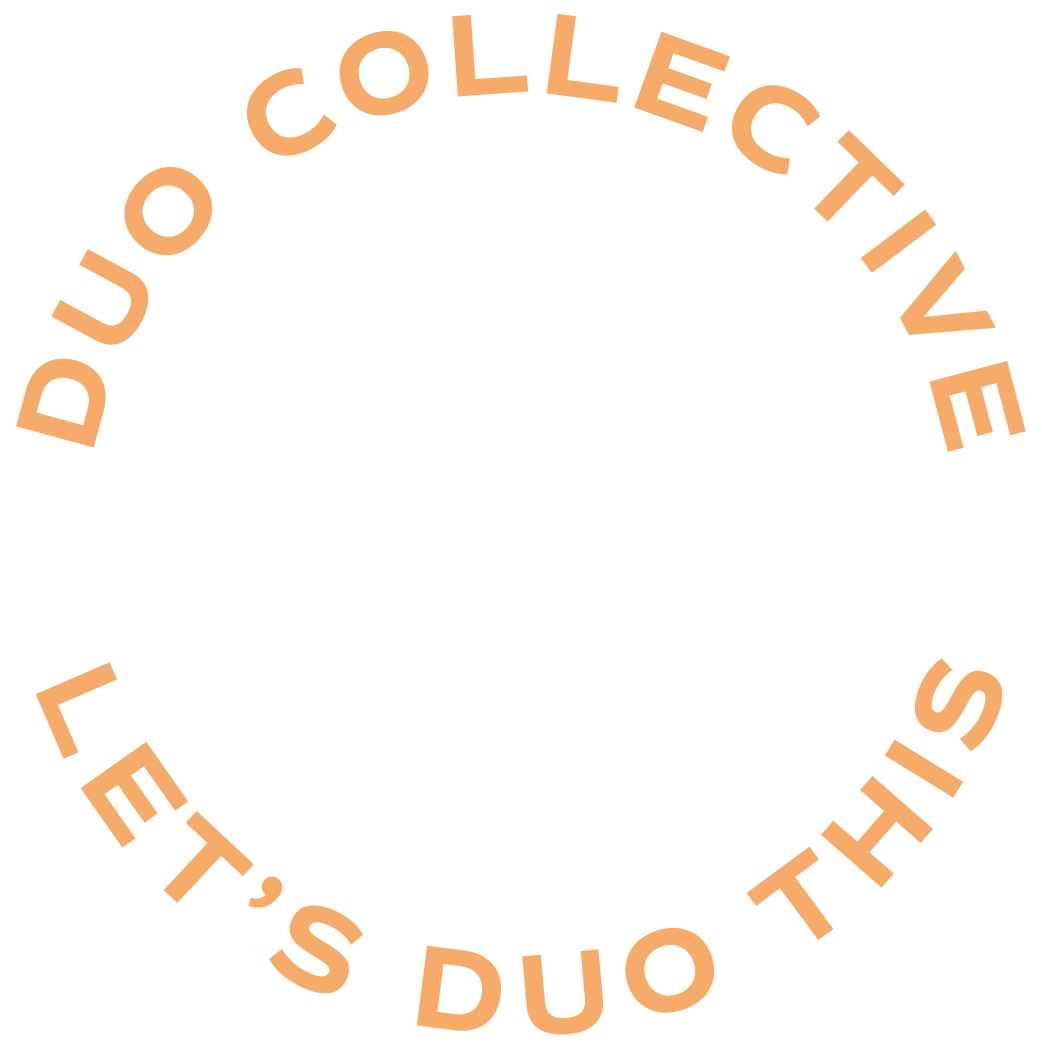
+ show Comments
- Hide Comments
add a comment