Apple Podcasts | Spotify
Canva is one of our favorite business tools! It allows people not-so-versed in graphic design (hi, Abbey here!) to produce on-brand graphics quickly. Graphic designers love it because of its vast capabilities and ease of use compared to other platforms.
Thankfully with Court’s magic graphic design eye, she’s put together a list of do’s and don’ts to make your graphics on Canva even better! If graphic design isn’t your forte, these tips will help you fake it 😉
Do’s of Using Canva
Let’s start with some quick tips that will help you create graphics faster!
Setting up Your Brand Kit
Using Canva’s brand kit feature, you can add your brand’s colors, fonts, and logos. You can only add three colors to the free version of Canva, whereas pro users can add six colors at a time and multiple color palettes.
- Canva Free = no fonts, three colors, and no logos
- Canva Pro = multiple fonts, colors, logos, and up to 100 unique brand kits – great for working with multiple clients!
Magical Resize Feature
When you are in your design file, move up to the top left-hand side of the screen, and you will see “Resize”. You’ll see a list of common sizes (Instagram posts, Pinterest pins, blog banners, etc.), or you can customize the size! This is sooo helpful when you’re using the same graphic across multiple platforms! You may need to edit a few elements in the graphic, but it’s much easier than starting over each time you need a new size.
Graphics Inspiration
Source inspiration for social graphics but avoid copying them directly. There are TONS of templates out there, and while this is great, it can also be overwhelming. After you choose a template, use your brand kit to change the font and colors, and if there’s an image, switch it out with something else.
Don’ts of Using Canva
Here are a few things that Court sees too many people doing that waste time and effort!
Don’t use Every Template You Love
This is where you’ll begin using too many fonts, colors, and templates, and your brand will quickly become very inconsistent.
Don’t use Too Many Fonts and Creative Elements
We get it, Canva is fun, especially for those of you who may not be a designer. This tool allows you to feel like a designer. However, there’s a reason it’s free 😂
When you begin having too much fun designing in Canva, it shows. Using too many fonts, creative elements, and colors can be easy because you are having “fun” but are you considering your target audience and how they want you to show up visually? Always keep your audience in mind!
Don’t underestimate the Use of a Brand Style Guide
Using your brand style guide helps to avoid brand confusion and helps create consistency. If you don’t have one, hit us up 😉
By following these do’s and don’ts of Canva, you will be using this tool in a way that is beneficial to your brand and your business versus using it as an outlet for creativity. It is such a fun tool for creativity, but let’s make sure we’re using it in a way that is best for your biz!
If you liked today’s episode on The Duo On Air Marketing Podcast, don’t forget to leave us a review & subscribe!

More From The Duo
Sign Up for Tuesday Tips and Sips Newsletter
Abbey Oslin and Courtney Petersen are Minnesota-based marketing experts, educators, and co-founders of boutique marketing agency Duo Collective, which specializes in SEO, social media strategy, and branding for small business owners and creative entrepreneurs. To learn more about Duo Collective, or to inquire about working with our team, head over to www.duocollective.com.
To inquire about being a guest on Duo On Air, please fill out this application form.
And to submit a topic or a question for next week’s episode, send us a DM on Instagram! See you on Monday!

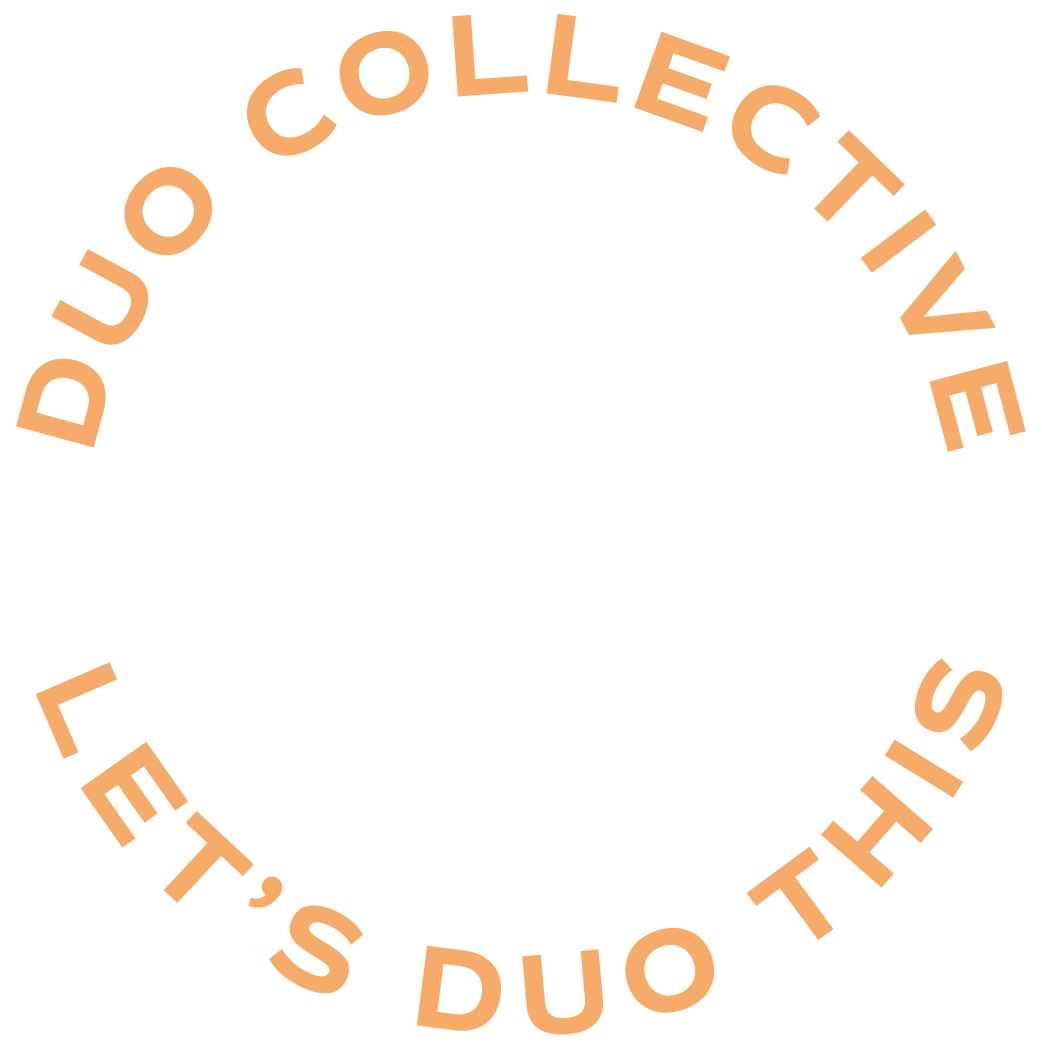
+ show Comments
- Hide Comments
add a comment