Apple Podcasts | Spotify
Do you have the right Google tools set up for your business? If you have done the hard work to build a website, it’s incredibly important to also do the hard work to measure it’s effectiveness. How else will you know if your website is bringing in the right people, or website traffic at all for that matter!? One of the most important tools in the bunch is Google Analytics. And getting this tool set up is just one piece of the puzzle. So on today’s episode of Duo On Air, we are diving into three Google Analytics metrics you need to know.
Google Analytics Set Up
If you don’t yet have Google Analytics installed, don’t fear, it’s super easy (and free!). Just a quick note, even if you do have Google Analytics set up. The old Universal Analytics (UA-XXXXXXXXX) will stop tracking new data on July 1, 2023. Meaning you need to set up the new version of Google Analytics, called GA4 (G-XXXXXXXXX).
Switch to Google Analytics 4
If you already have a Google Analytics account and would like to switch and upgrade to Google Analytics 4, here is how you do it.
- In Google Analytics, click the admin cog (lower left-hand corner)
- In the “property” column, select the Universal Analytics property
- Then, click “GA4 Setup Assistant”
- Click “get started” under “I want to create a new Google Analytics 4 property.”
- Next, click “create property”
- You will see a success message if you did everything correctly! You will also see a prompt to set up your data stream. See more on that below.
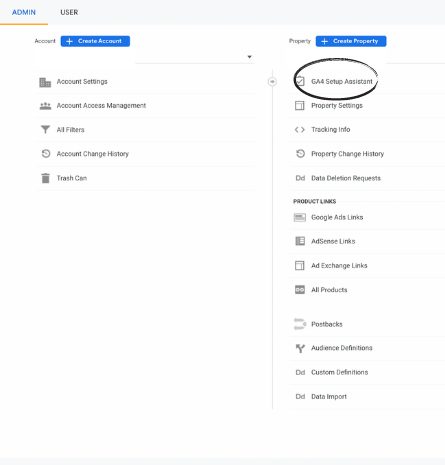
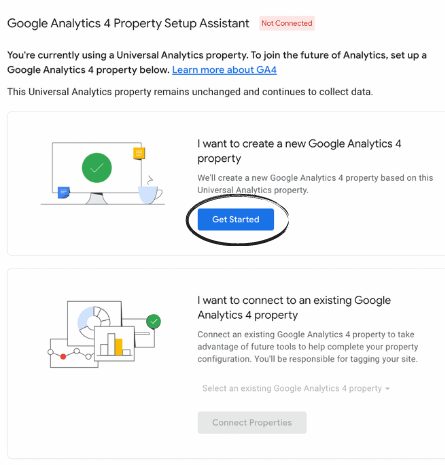
Set Up A New Google Analytics 4 Account
If you don’t yet have Google Analytics, here is how you will set up the new GA4 account.
- Go here and click “start now”
- Set up the account name with the name of your business
- Click next to go to “property set up”. The property name should be the name of your website.
- Under “advanced settings” is where the old Universal Analytics set up lives. Most website platforms allow the new GA4, but if you’d like to set up both you can here.
- Next you will complete a couple more steps of company information
- Once you are set up, there is one more step! Go to your settings and under property you will see “Data Stream” here is where you will select IOS, App or Web. If you have a typical website you will select Web.
- This is where you will plug in your website and set up the data stream. The G-XXXXXXXXX is what you will plug into your website platform (Shopify, Showit, WordPress, etc.)
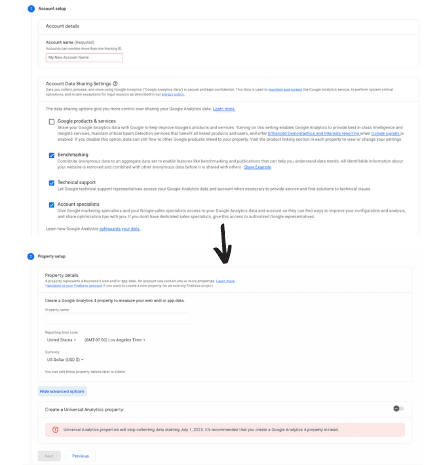
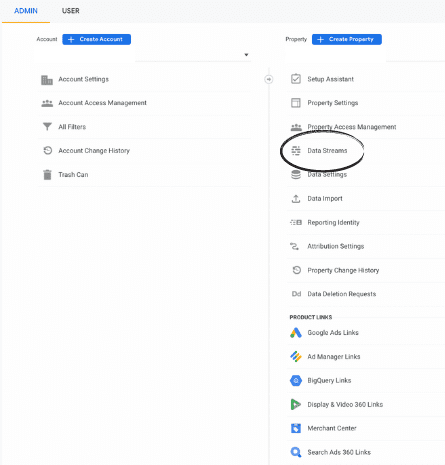
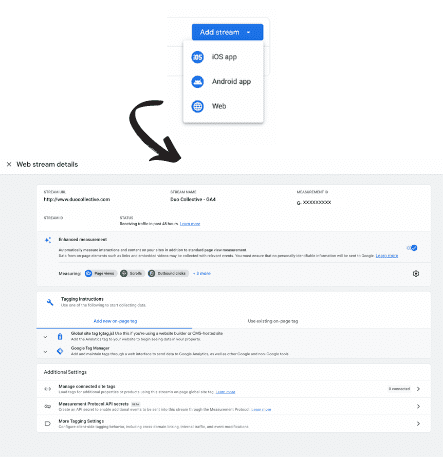
Once you are officially tracking data, there are three things you should be measuring to understand how your website is performing. Best of all, these are the Google Analytics metrics that will teach you how to improve your website. So, let’s jump into it!
1. Who is your audience
How to find it in Google Analytics: Audience > Reports > Demographic > Demographic Overview
Who is your audience? Where are they located? How old are they? Do the demographics you’re currently getting align with your ideal audience? We talked about finding your niche in episode 9 and this is one of those nuggets where you can dig for information. If those people visiting your website don’t match who you’d like to attract, then it’s time to start rethinking your content strategy.
2. What Is Your Audience Looking At
How to find it in Google Analytics: Behavior > Reports > Engagement > Engagement Overview
When people come to your website, what types of content are they engaging with most? What are your top-performing pages, blog posts, products, categories, etc.? Again, does this align with your ideal audience? Use this as a guide to creating more content that performs moving forward.
3. How Does Your Audience Find You?
How to find it in Google Analytics: Acquisition > Reports > Acquisition > Acquisition Overview / Traffic Acquisition
Remember, there is no perfect percentage for each chunk of the pie. It’s more about understanding your content goals. Which platforms are your biggest priority? For example, is it Google search, social media, referrals (email, influencer campaigns, etc.)? Or do you have a subscription or membership and want plenty of direct returning traffic? Ideally, we want a mix based on the effort you are putting into each piece of content. If you are pumping out tons of social content and see no traffic from that category, that might be a sign that something isn’t working.
Audience, behavior, and acquisition are three Google Analytics metrics that we are constantly looking at for our business. These metrics help guide our content creation and the direction we take for our business.
BONUS: One More Google Analytics Metric To Check Out
How to find it in Google Analytics: Technology > Reports > Tech > Tech Overview
Don’t forget to peek at the tech overview every so often to better understand the devices people are using. Take a look at mobile vs. desktop use. Are your images and is your website optimized for this? What type of device is your audience using most often? Did you consider Android vs. iPhone. This was a huge deciding factor for us when we launched our marketing podcast. This helped us understand where our podcast should be available from Spotify to Google Podcasts to Apple Podcasts.
Wait, is bounce rate still an important metric?
You will notice this Google Analytic metric doesn’t exist anymore. When digging into your engagement overview by pages, you will see columns for things like the number of visitors, average engagement time and engagement rate. Yet, you won’t see bounce rate. This is on purpose. Google is telling us to shift our mindset. Instead, we should find more ways to get longer and more engaging sessions. What are some ways we can do this?
- Internal links to related blog posts
- Content people want to read and are searching for — meaning smart keyword research!
- Short skim-worthy paragraphs
Your goal moving forward for your website should be to increase engagement rather than focusing on people bouncing off the page.
What other website tools do you need?
Finally, there is one more tool we love to use when reviewing our performance. That tool is Google Search Console. Do you ever wonder what words people are typing into Google to find you? Or if they see you on the page, garnering an impression, yet don’t click? Well, that is exactly what this tool can show you! The best part is, it is also free!
Let’s Wrap This Google Analytic Lesson Up!
Is your head spinning? It can be a lot to take in for beginners. That is exactly why we offer SEO strategy sessions. In an hour, we can help you set up all the tools we mentioned above and better understand how to use them for your business. After the call, you will receive access to the recording and an outline of what we discussed. Plus any solutions and action items to strengthen your relationship with Google!
If you liked today’s episode on The Duo On Air Marketing Podcast, don’t forget to leave us a review & subscribe!
To inquire about being a guest on Duo On Air, please fill out this application form.
And to submit a topic or a question for next week’s episode, send us a DM on Instagram! See you on Monday!

More From The Duo
Sign Up for Tuesday Tips and Sips Newsletter
Abbey Oslin and Courtney Petersen are Minnesota-based marketing experts, educators, and co-founders of boutique marketing agency Duo Collective, which specializes in SEO, social media strategy, and branding for small business owners and creative entrepreneurs. To learn more about Duo Collective, or to inquire about working with our team, head over to www.duocollective.com.

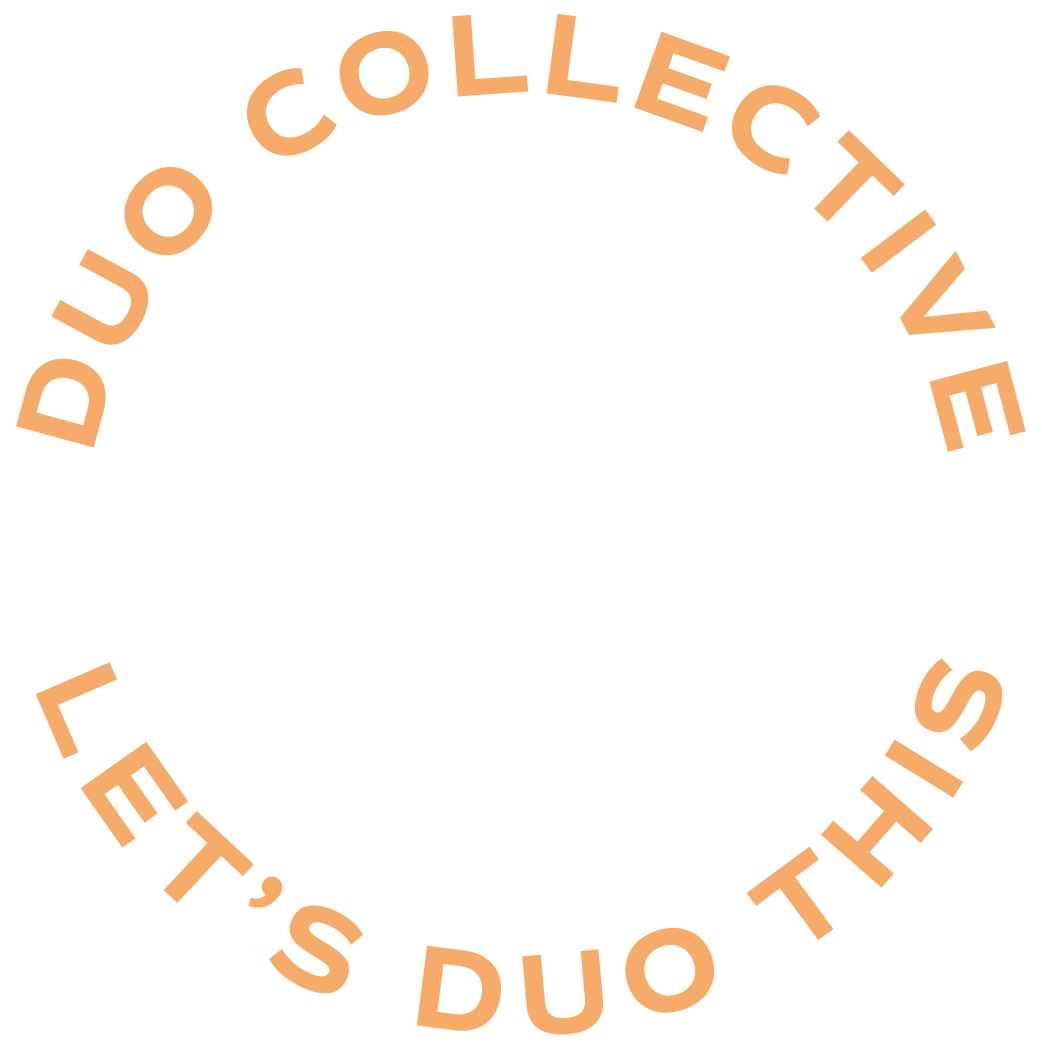
+ show Comments
- Hide Comments
add a comment