If you’ve ever landed on your website and thought, “Wait… where am I supposed to click?”—this one’s for you. Unfortunately, you have a website navigation issue.
Your website should be like a well-designed map, guiding your audience step-by-step through everything you offer. It should tell a story. And most importantly, it should lead people somewhere.
But if it feels more like a chaotic scene with a million possible paths (and no clear destination in sight), well, let’s fix that.
In this episode, we’re helping you audit your website navigation, rethink what really needs to be there and make your website feel easy to navigate, even if it has a thousand pages.
Key Takeaways:
- What is user experience (UX)?
- Signs you have a user experience issue.
- Our user experience strategy.
- A quick user experience test.
What the Heck is UX Anyway?
UX stands for User Experience.
It’s not just a fancy design term—it’s about how someone feels when they land on your website.
Is it clear? Is it easy to navigate?
Does it make them feel confident, seen, and excited to work with you?
Or are they clicking around aimlessly, trying to figure out where to go next?
A good user experience guides your audience like a friendly GPS (maybe one with a British accent 😍)
UX includes everything from menu navigation to button placement to how your copy is laid out on the page.
It’s about making sure your site works for real humans, not just for search engines or your brand aesthetics.
Google Analytics Metrics to Help
We love using Google Analytics to review how easy our website navigation is and the impact on user experience.
In Google Analytics, you can look at how long people are actively exploring your website, on average.
Here’s how to get there:
- Login to your Google Analytics account.
- Navigate to Reports on the left-hand side.
- Click Life Cycle, then Engagement, then Overview.
If it’s a pretty low number (<30 seconds), you might have a website navigation issue. It could be hard to find different pages on your website to explore.
If you have higher numbers (a minute or longer), that’s great! Users are actively engaged on your website. But that doesn’t mean we can’t try to improve, right? 😉
5 Signs Your Website’s UX (User Experience) Needs Help
Before you go through an entire rebrand to fix the problem, let’s decide if user experience is the issue.
1. You’ve got too many options in your main menu.
Yes, there is such a thing as too many options! Having website navigation menus for every single page on your website is too much. You only need your main web pages in your header navigation. We have five links up top but a different menu with other resources to explore.
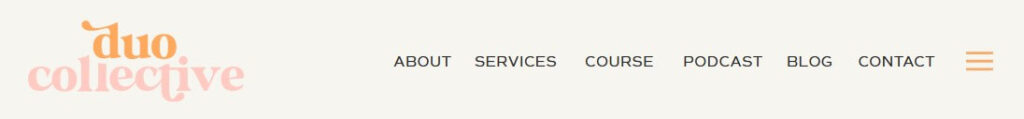
Also, don’t add too many dropdowns in your main website navigation menu. Sorting through that much information is overwhelming, which makes people give up before they find what they’re looking for.
What pages need to be front and center for your audience, and which ones could be on a separate menu?
2. You’re using too cutesy words for buttons and headers.
Now isn’t the time to be clever. Your website navigation buttons need to be super clear. Tell people exactly what they’ll find when they land on the page.
See how we named SEO on Tap ‘Course’ in our nav menu? If someone isn’t familiar with us, they may have no idea what SEO on Tap means or is. Course is more clear!
Save the fun, on-brand words for the actual landing page.
3. There’s no clear call to action.
Once they’re on the page, what do you want them to do next? If you don’t have clear calls to action on your landing pages, people will just exit the page after finding what they need. There’s no opportunity to learn more.
Do you want them to inquire about your services, read a blog post, or download a freebie? Link to it! Give them more ways to learn from you and engage with your website.
4. Important pages are hard to find.
We see this a lot with limited-time offers.
For example, we used to only launch SEO on Tap a few times a year. (Now it’s always open!) When registration was closed, we would hide the page from our website instead of leaving it in our website navigation bar and letting people join the waitlist.
We were unintentionally making it hard for people to learn more about the course even when we weren’t accepting new registrations, which made it harder for us to attract new students when registration was open.
Don’t make it hard for people to find what you offer, even if it’s not part of your main services!
5. You’re hearing crickets after someone lands on your site.
Are people finding your website but not converting? You might not be giving them a good experience.
Maybe the copy isn’t resonating, the design is confusing, or they can’t find what they need.
There are a lot of reasons why you aren’t getting conversions on your website, and user experience could be one of them!
How We Strategize UX For Our Clients
We love helping clients with their website strategy and user experience. This is our process when we start working with new clients!
1. Start With Competitive Research
We scope out the landscape, seeing what else is out there from a search perspective and where your website lands in search results.
We uncover what’s working (and not working) for others in your industry. Sometimes, we find opportunities for our clients that their competitors aren’t doing!
We look at the pages they include in their website navigation and how many pages are linked.
We mainly look at how they are guiding their audience to convert. Sometimes, the biggest insights come from observing what not to do.
2. Layer in SEO and Keyword Research
Of course, we always have to look at our clients’ SEO! What are people actually searching for? Can we have a page for that? Can we be more strategic with our keyword placement?
3. Understand Your Offer Hierarchy
We take time to research and understand your offers. What’s your primary offer? What supports it?
We map out your core services, secondary offers, freebies, and blog content in a flow that makes sense regardless of how people find you.
4. Make the Journey Obvious (and Easy!)
We map the whole thing out in Flowmapp (our newest tool obsession!) It makes everything so easy to see from a bigger picture and how it will be organized.
Nothing on your website should be hard to find..
Mini Action: Do a 10-second test!
Pull up your homepage. Ask a friend (or partner, or mom!) to look at it for 10 seconds. Then close it and ask them:
- What do I offer?
- Who is this for?
- What do you do next?
If they can’t answer… then let’s shake things up.
If your website feels confusing or overwhelming— you’re not alone (trust us, we see a lot of websites in our world of research), but it doesn’t have to stay that way. A few thoughtful tweaks to your navigation and user experience can completely transform how your audience moves through your site (and whether they actually take action!).
Here’s your challenge this week:
- Run the 10-second test.
- Audit your navigation bar.
- Put on your audience hat. Choose ONE core offer and map the journey to it— start to finish.
And if you’re like, “Whoa, I need help with this”… good news! Website strategy is our jam—it’s the marriage of branding and SEO and what we do best. We’re currently booking for the fall for our custom websites, and yes, they always start with UX strategy first. Inquire here!
Want to hear us chat about this topic? Listen to the podcast episode!
Apple Podcasts | Spotify
FAQs About Website Navigation and User Experience
What exactly falls under website navigation?
Website navigation refers to the menus, links, and structures that help users explore your website.
How many menu items should I have in my main navigation?
Only about five links! Remember, don’t add too many options.
Can poor navigation affect my SEO?
Yes, 100%! Search engines actually use your website structure to discover, understand, and rank your content.
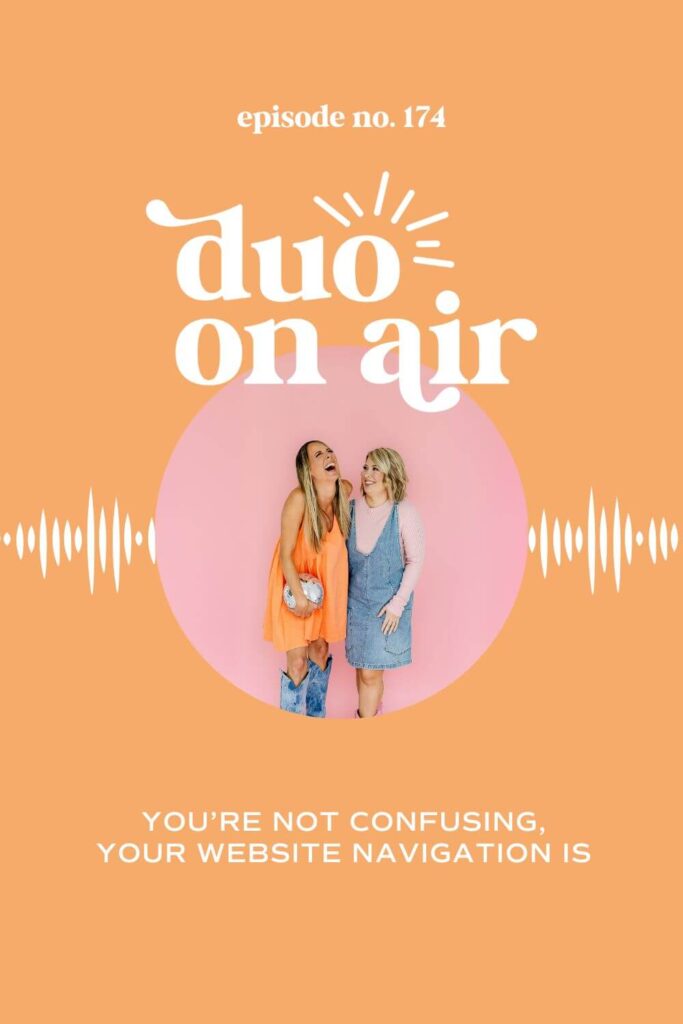
If you liked today’s episode on The Duo On Air Marketing Podcast, don’t forget to leave us a review & subscribe!
More From The Duo
Sign Up for Tuesday Tips and Sips Newsletter
Abbey Oslin and Courtney Petersen are Minnesota-based marketing experts, educators, and co-founders of boutique marketing agency Duo Collective, which specializes in SEO, social media strategy, and branding for small business owners and creative entrepreneurs. To learn more about Duo Collective, or to inquire about working with our team, head over to www.duocollective.com.
To inquire about being a guest on Duo On Air, please fill out this application form.

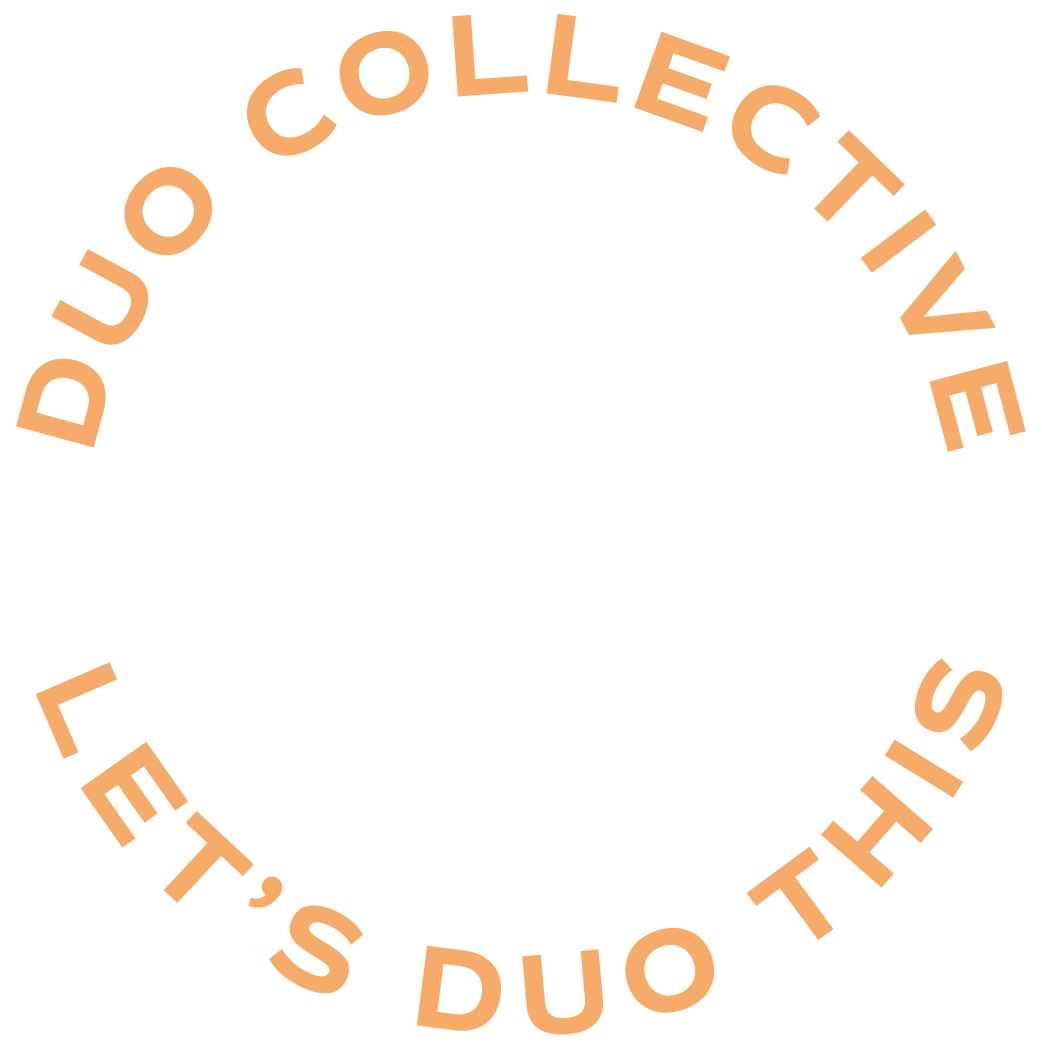
+ show Comments
- Hide Comments
add a comment