Apple Podcasts | Spotify
We are giving you a peek into the SEO tools Abbey is always using. Whether it’s for client work, our own business, competitor research, or content topic ideation… these SEO tools for small businesses have become a lifesaver. She uses these tools so often that they’re saved in her browser!
Maybe you’ve been looking for some high-quality and (sometimes!) free SEO tools for small businesses to help you optimize your website. This list has just about everything you need!
Headings Map Chrome Extension
People love it when Abbey shows them this tool! Headings Map is a completely free SEO tool for small businesses. It will quickly tell you all the headline tags you have on your website.
Heading tags are often mistaken for design. They’re often bigger or in a different color or font, and we choose headings based on how we want our website to be designed.
However, in the code of the website, it shows as H1, H2, H3, etc. Those tags on the backend tell search engines what the most important things are on your website. It gives search engines a little outline of what’s on the page. We often see this mistake in our SEO audits – people don’t want to use heading 1 because it’s usually pretty big. But if you don’t use an H1 tag, you’re missing an opportunity to tell Google what the most important thing on your page is.
So the Headings Map SEO tool shows you where all your headings are. You can see if your headings include keywords, where they are on the page, and if they’re tagged correctly. With this extension, you can do this for any website, so you can also peek at what your competitors are doing!
Keywords Everywhere Chrome Plugin
Keywords Everywhere is another free SEO tool for small businesses. Abbey recommends this as a keyword research tool because it connects with your browser so anytime you’re searching within Google, it will show you the keyword volume.
But that’s not the reason why Abbey loves it!
She loves it because you can see a few other sneaky things.
- Word count on the page
- Keyword density on the page
This is all within the Google search results without needing to click through to the website. It’s a great way to see how much you need to write and how often you need to use a keyword on a page to compete in search results.
Semrush and Ubersuggest
These are Abbey’s go-to keyword research tools. She currently uses Semrush but it does cost a pretty penny. She uses it every single day so it’s worth it for us.
Before she could justify the cost, she was using Ubersuggest. It’s also a great SEO tool for small businesses. The client results we’ve seen from using Ubersuggest compared to Semrush are just as good. If you’re new to SEO, Ubersuggest is easy to use and learn. Ubersuggest is a paid tool but you only pay for it once as it’s a lifetime subscription!
MRS Digital Meta Description Writer
MRS Digital created a free meta description length writer tool. You can check out the tool here. It allows you to enter in the information you would see in search results for a page on your website. So that includes:
- Your company name
- SEO title
- Meta description
- URL
It will show you what it will look like on a Google search page. You’ll know where you’ll get cut off and if you meet your character length. As we’re writing SEO titles, you sometimes need to look beyond the character length and see it visually. Does it grab attention? Being able to see it visually helps me write better SEO titles.
Pagespeed Insights
Pagespeed Insights helps you measure how quickly your website loads. It’s completely free! You can check your Core Web Vitals, which are a ranking factor. It goes in-depth on all the things that are happening as your page is loading and once it’s loaded. You’ll see how efficient the page was at loading all the videos, images, text, graphics, etc. on the page.
Pagespeed Insights shows how well your page does for Core Web Vitals on both desktop and mobile. You’ll see the exact issues, but it can look a little jargony. Abbey usually looks at the results in Pagespeed Insights and Google the issues. You’ll easily find an explanation of the issue and how to fix it.
Image Compressing Tools
One of the biggest reasons your website loads slowly is images. When you download a picture from a photographer or Canva, the file size is probably huge. It really slows down your website because it takes forever to load that file.
SEO tools for small businesses like TinyJPG and Tinify allow you to upload an image and it reduces the file size without sacrificing quality. We always run images through these tools before uploading them to a website. These SEO tools for small businesses are free as long as your images are less than five megabytes.
Canva
Not really an SEO tool, but it makes a big difference in all our client projects. We’ve created beautiful audits within Canva and it makes a difference. It allows us to make SEO fun! No one wants to see boring reports full of data. Our templates allow us to present information beautifully to clients. We use the paid version of Canva to get access to their premium photos, videos, and audio.
Google Search Console
Abbey can’t live without Google Search Console! It’s the number one thing every website should have. It allows you to measure your website’s performance on Google. You can also manually request Google to index your pages (if you don’t know what that means, check out episode #109.) This tool gives Google the map of your website and tells it how and when to serve your pages to your audience. How valuable is that?!
These SEO tools for small businesses have changed the game for us and our clients. Abbey uses these every day and absolutely loves them. We hope you find them valuable and use them to strengthen your SEO strategy!

If you liked today’s episode on The Duo On Air Marketing Podcast, don’t forget to leave us a review & subscribe!
More From The Duo
Sign Up for Tuesday Tips and Sips Newsletter
Abbey Oslin and Courtney Petersen are Minnesota-based marketing experts, educators, and co-founders of boutique marketing agency Duo Collective, which specializes in SEO, social media strategy, and branding for small business owners and creative entrepreneurs. To learn more about Duo Collective, or to inquire about working with our team, head over to www.duocollective.com.
To inquire about being a guest on Duo On Air, please fill out this application form.

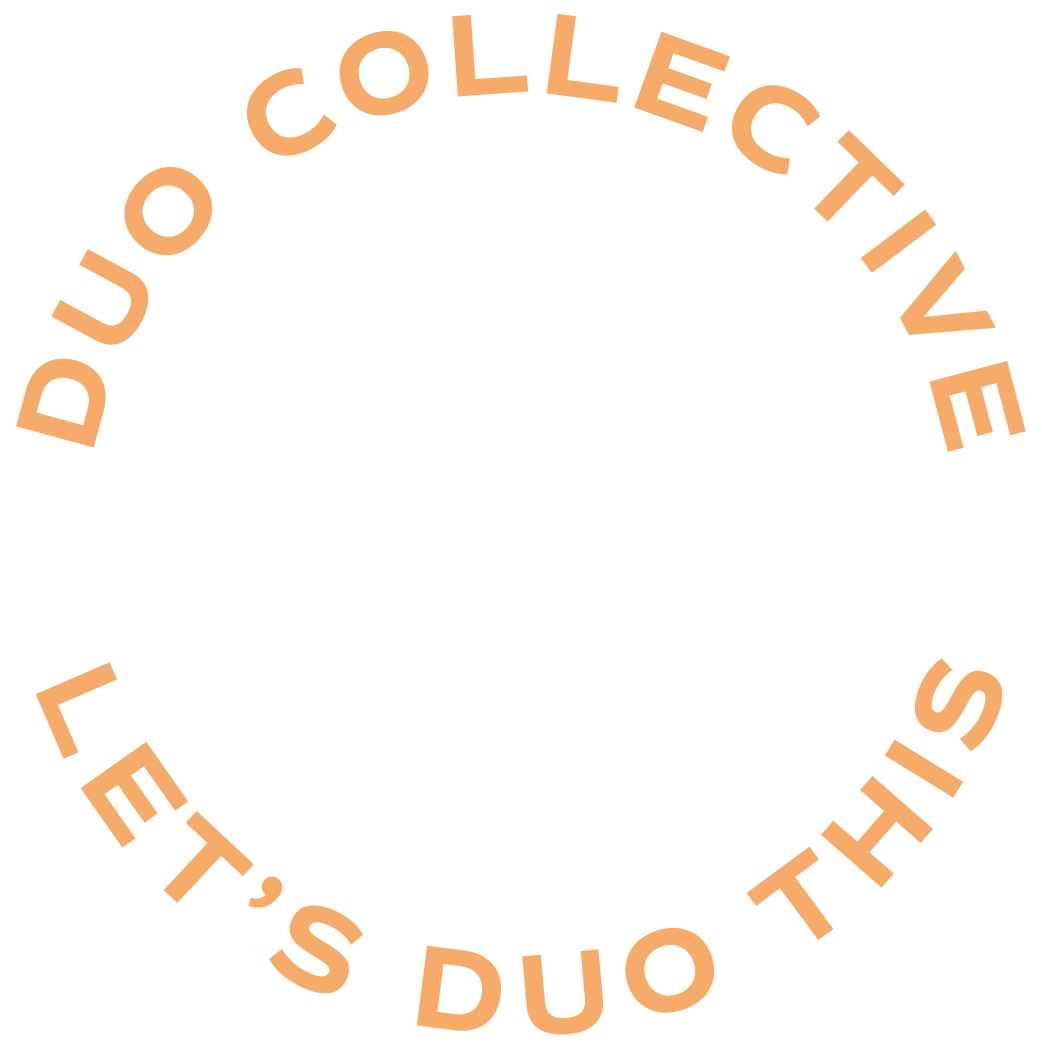
+ show Comments
- Hide Comments
add a comment